For a Limited Time Only:
Car Wi-Fi device rental for TOCOO! Customers. Available for All Brands and Vehicle Types Booked through TOCOO!

No Need to Worry About Data Limits!
Stress-Free Car Wi-Fi device Lets You Enjoy Maps, Videos, and Music Even While Traveling.
Car Wi-Fi device Details


-
Unlimited data usage during the rental period with no extra communication fees.
-
Supports up to 8 devices connected simultaneously.
-
Automatically connects to the best network among Japan’s four major carriers (docomo, au, softbank, rakuten) for outstanding stability.
-
USB/Type-C connection and Wi-Fi ready instantly when the engine is turned on.
-
Reliable and comfortable connection anywhere in Japan, even in mountainous areas.
-
If you connect the in-car Wi-Fi device to a smartphone or a mobile battery, you are welcome to use it as a Wi-Fi router even outside the vehicle.

Why Our Car Wi-Fi device Is Convenient
■ Kids quietly entertained by YouTube! Enjoy a comfortable, fuss-free drive.
■ Never get lost with Google Maps + translation apps! Peace of mind for foreign travelers.
■ Share your travel photos and videos on SNS instantly! Capture and share a picture-perfect trip in real time!
■ Connect up to 8 devices at once! Perfect for family and friends to use together!
■ Use it outside the car too with a mobile battery or similar power source! Stay connected in service areas and tourist spots!
How to Book
- Proceed with your rental car reservation.
- If the “Car Wi-Fi device” option is checked under “additional options” on the rental car booking form, you can apply for the service.
- Please complete your reservation if all details are correct.
※ If you do not need this service, be sure to uncheck the box.
※ An optional insurance plan for the device is also available (paid).
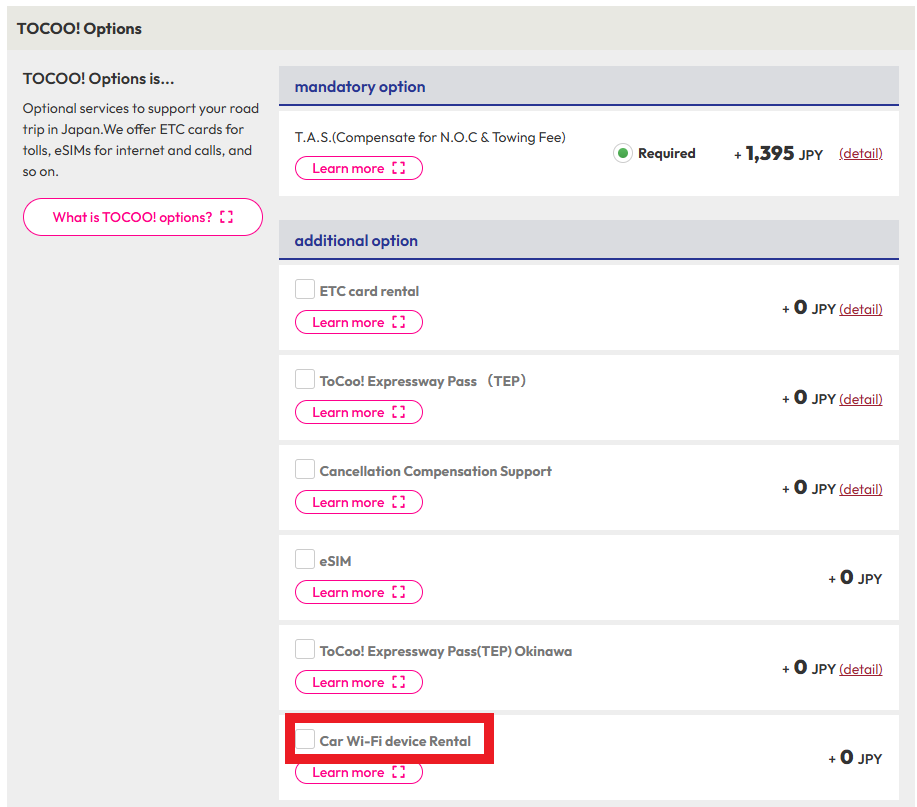
Pick-Up Location
You can pick up your device at convenience stores located inside international airports throughout Japan.
(In some cases, pickup may be at convenience stores near the airport.)

Pick-Up Procedure
① After completing your reservation, a dedicated pick-up email will be sent 2days before your rental date.
② When you open the dedicated URL included in the pick-up email, a QR code will be displayed.
③ Show the QR code to the convenience store staff to receive your package.
Return Procedure
On the rental car return day, simply place the in-car Wi-Fi device into the included return envelope and drop it in a mailbox.

How to Use Car Wi-Fi device
Simply connect the device to your car’s USB port — no setup required.
Then, check the SSID and KEY printed on the back of the device and connect your smartphone or other devices to the Wi-Fi.
With included USB adapters (Type-A and Type-C), it’s compatible with any car model.
A cigarette lighter adapter is also included.
Connect to USB Port (Recommended)
Use the included USB cable to connect the device to your car’s USB port (usually located near the center console or dashboard) and use it while charging.
Using the Cigarette Socket (Accessory Power)
If your car does not have a USB port, you can power the device by plugging a USB charger into the cigarette socket.

