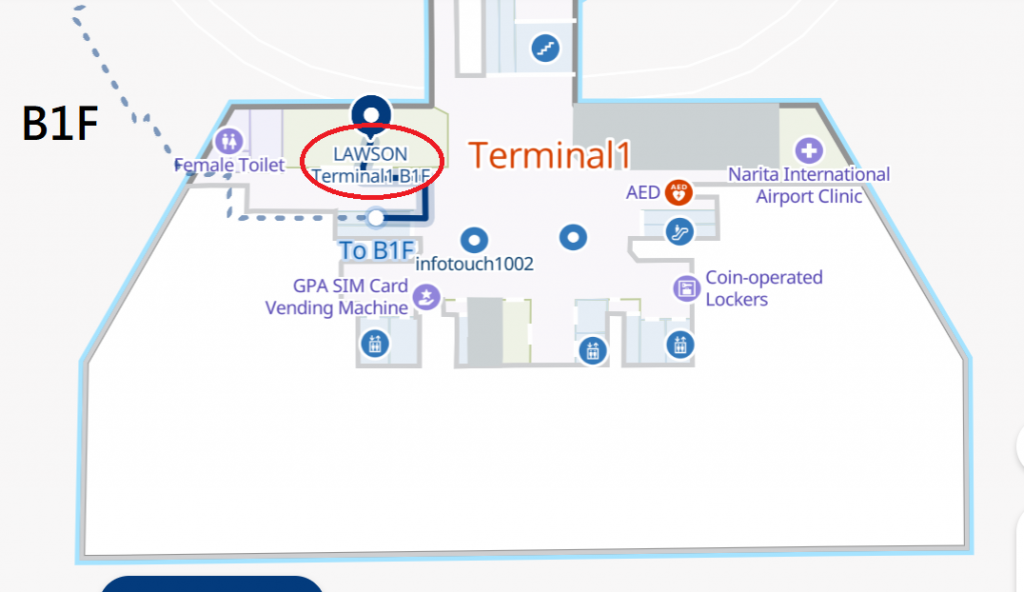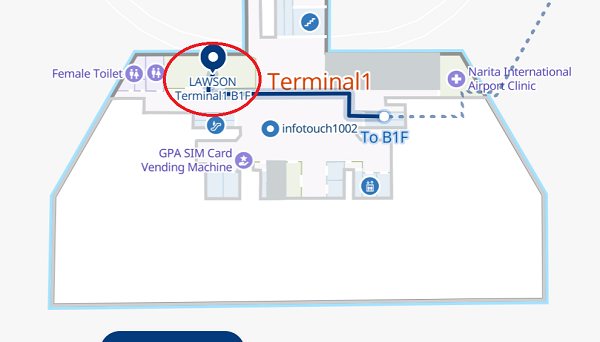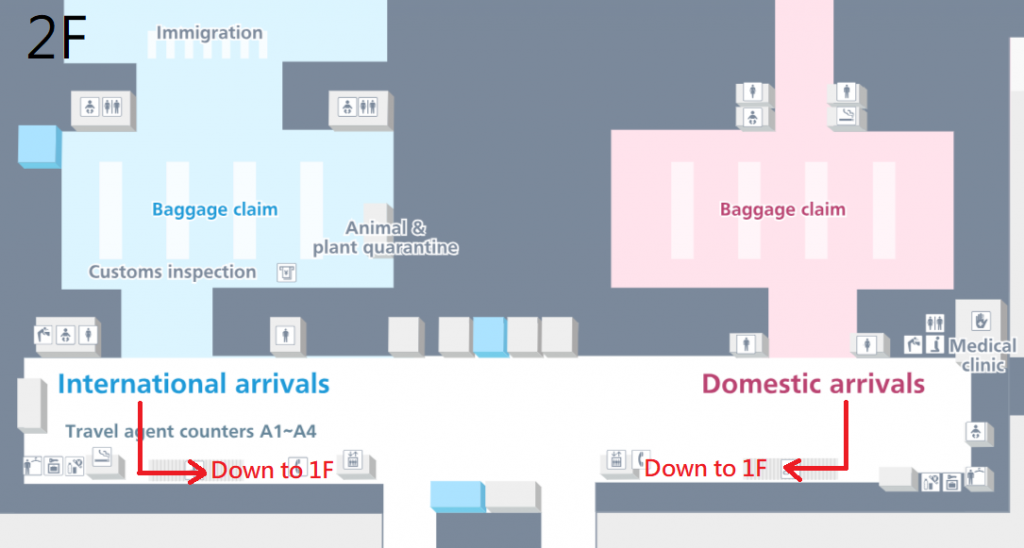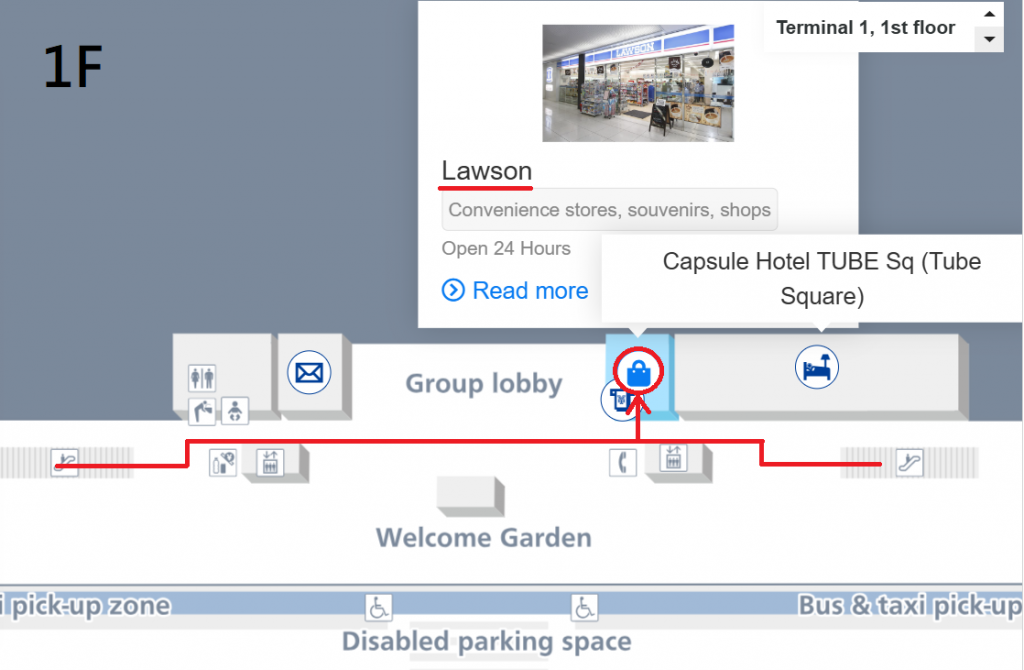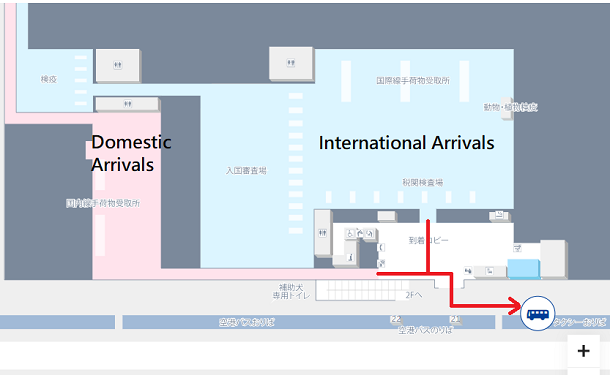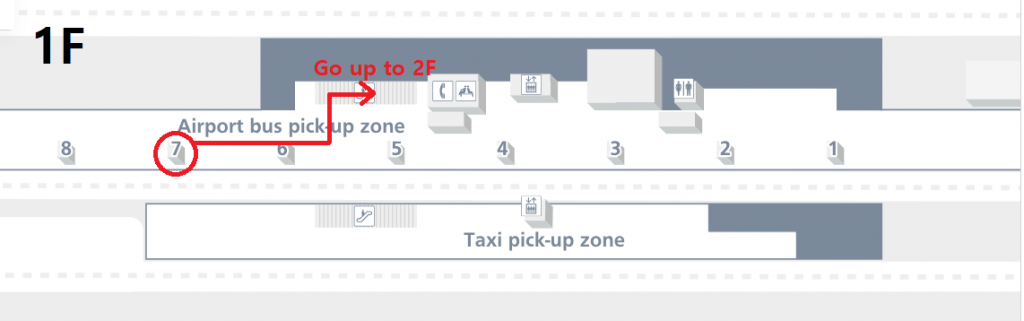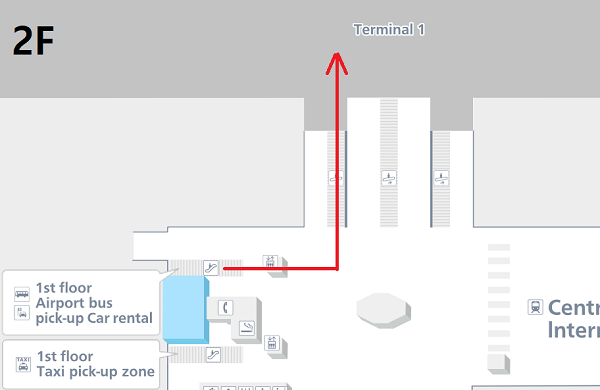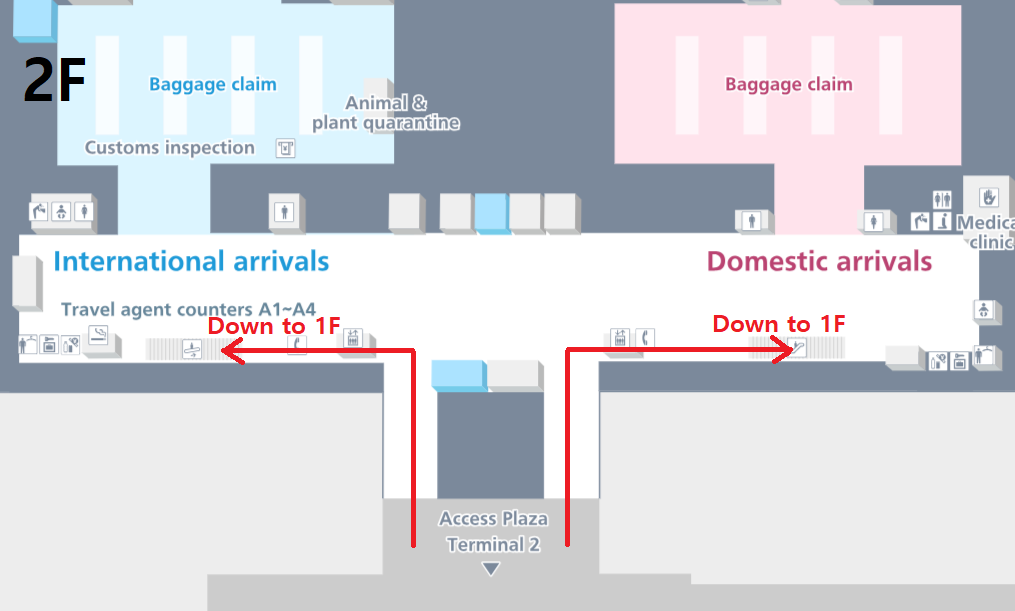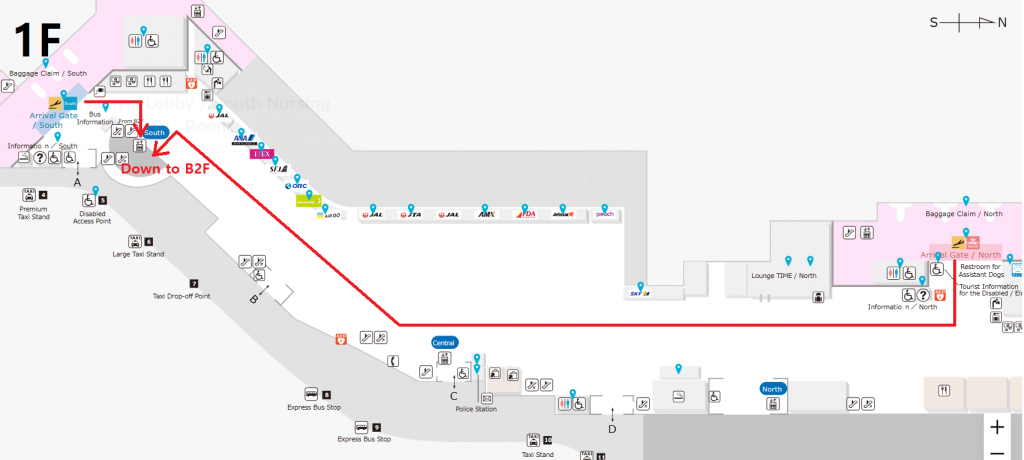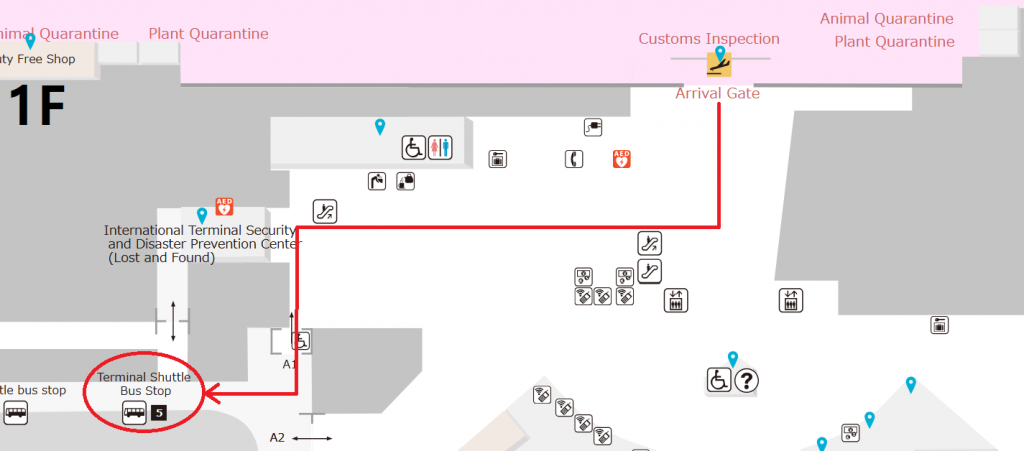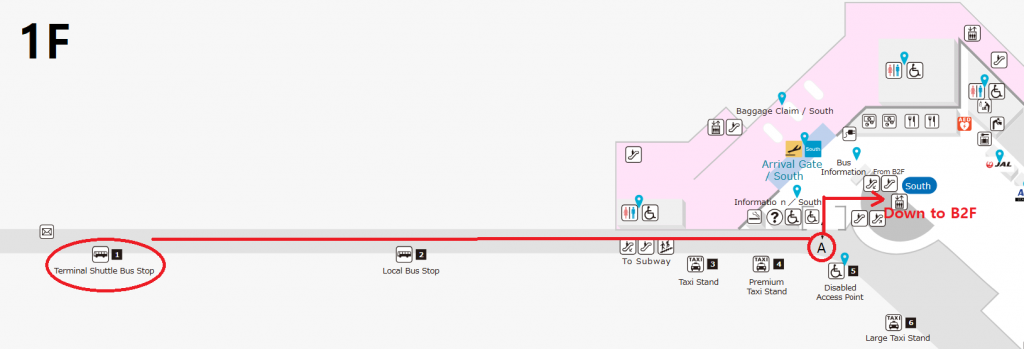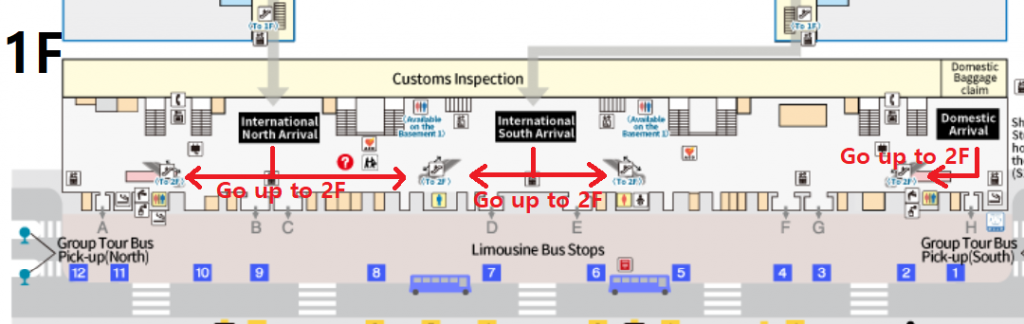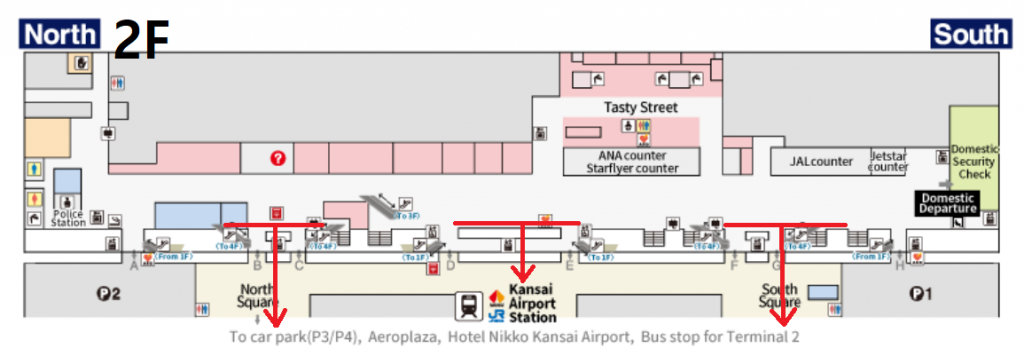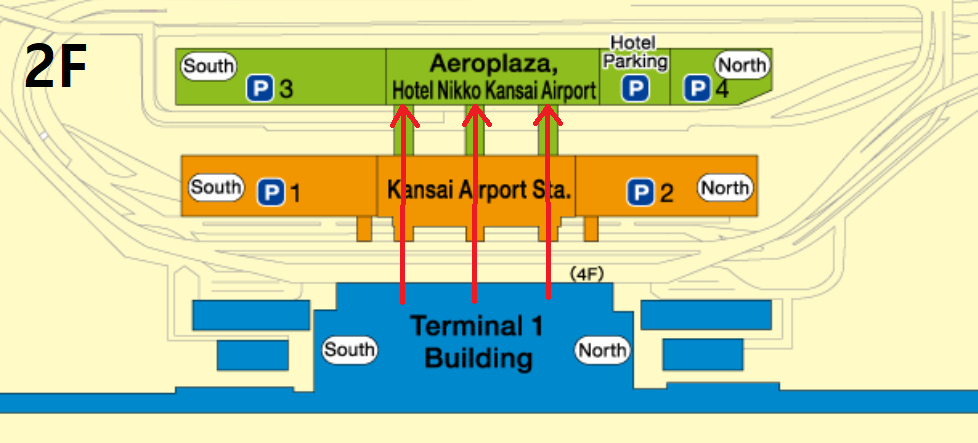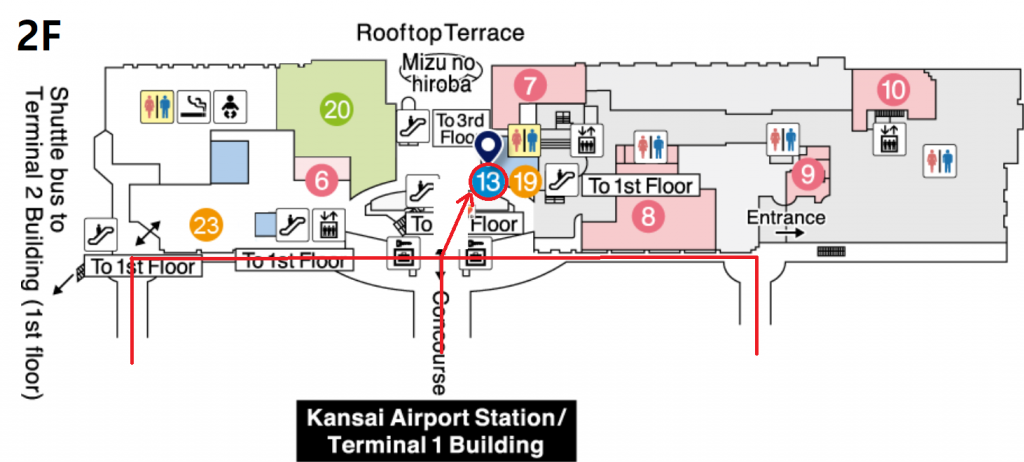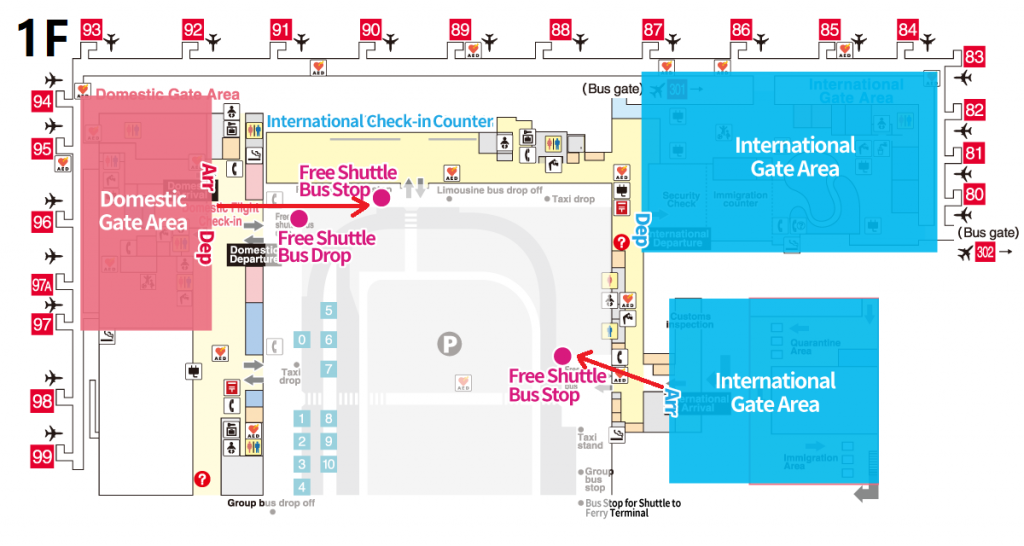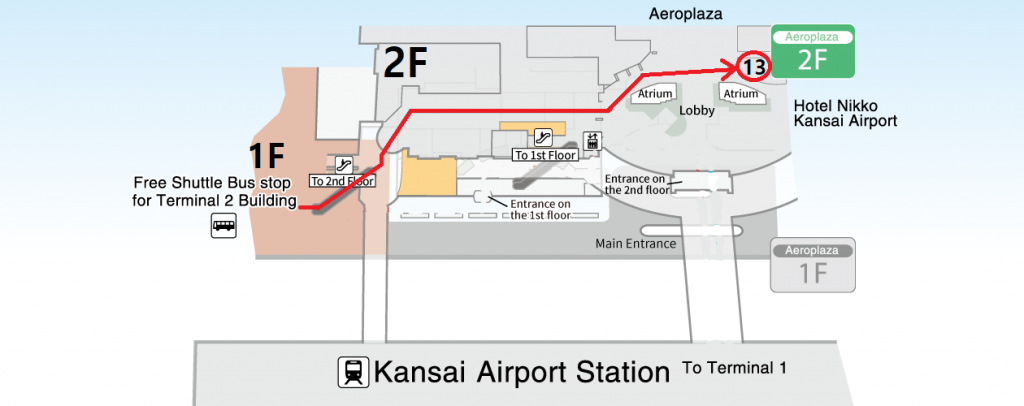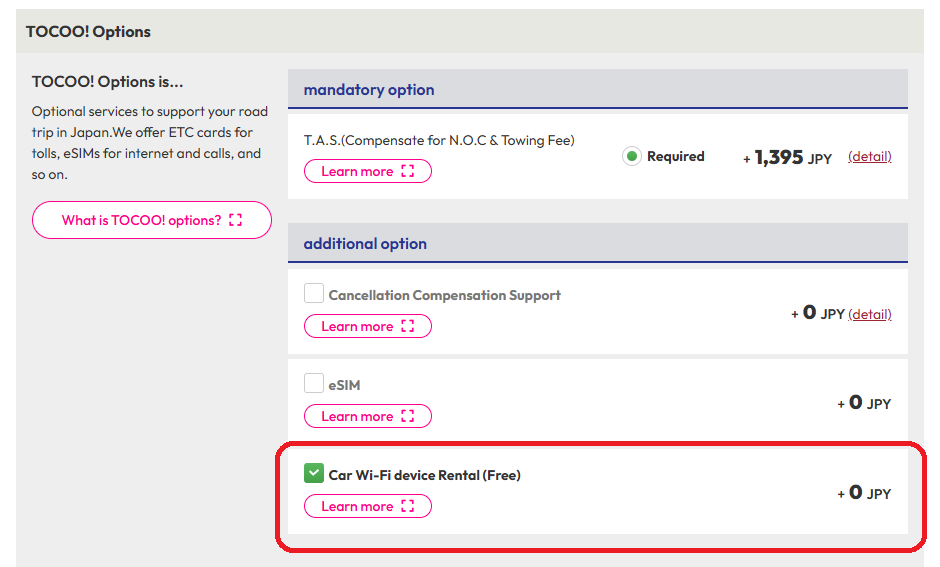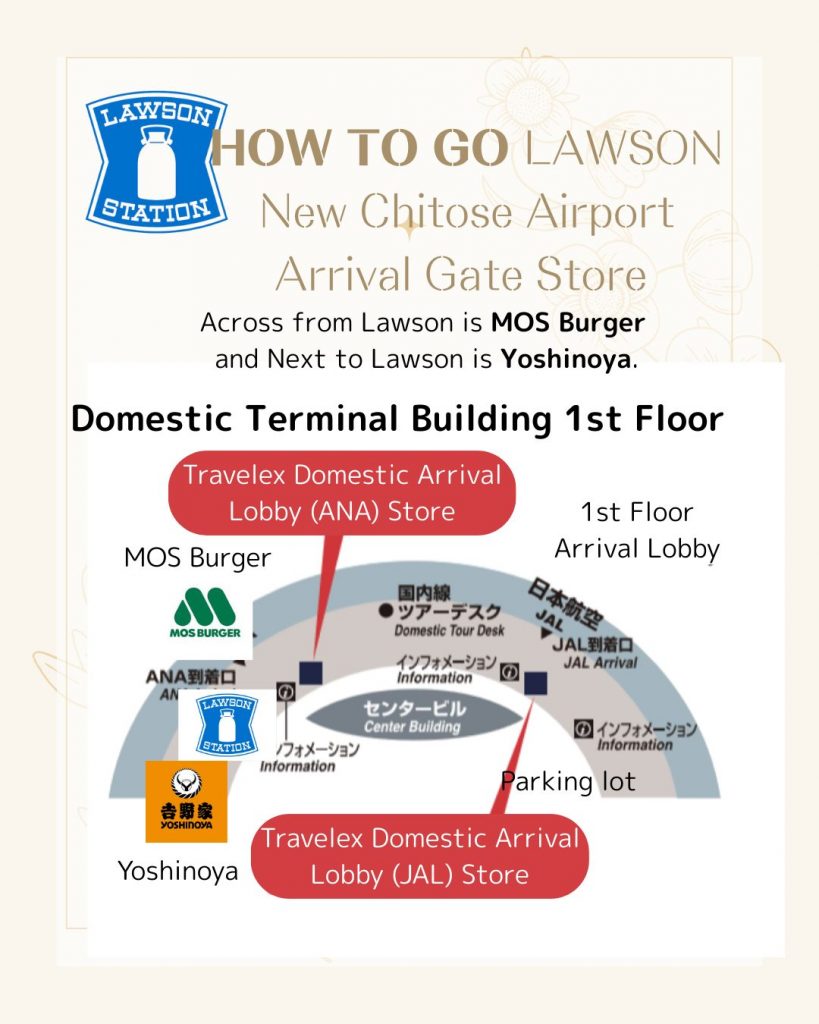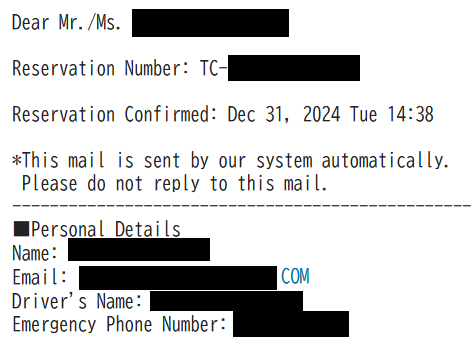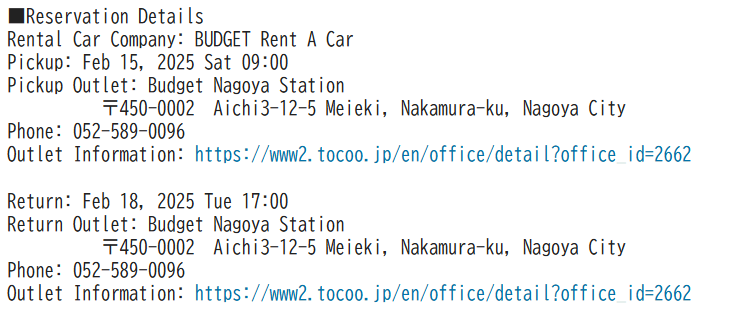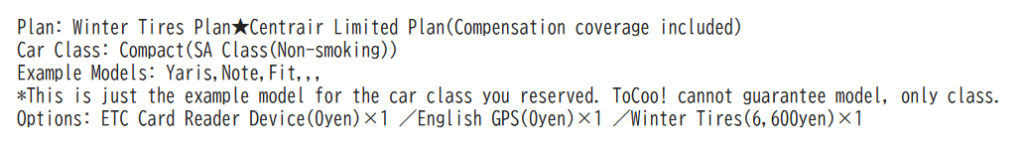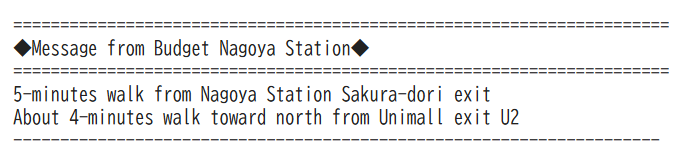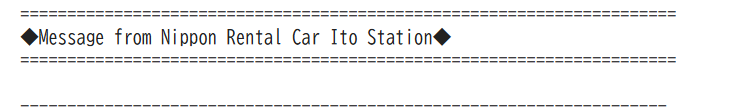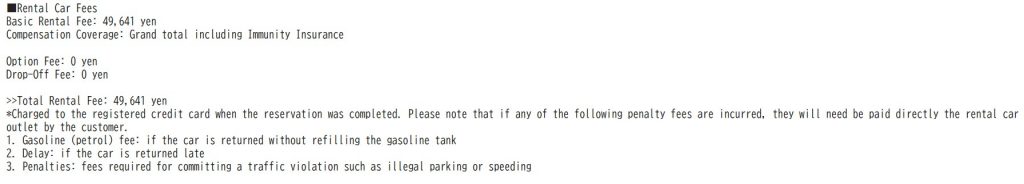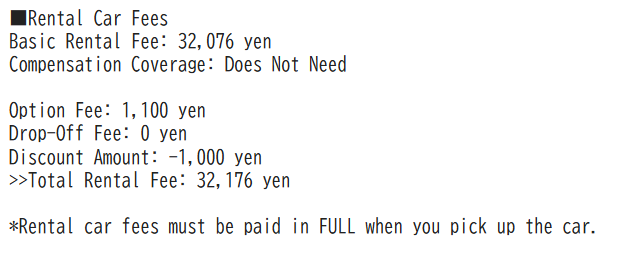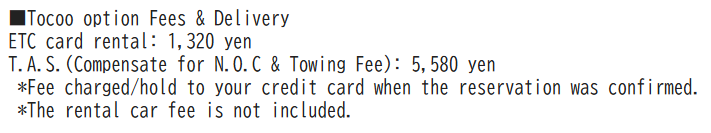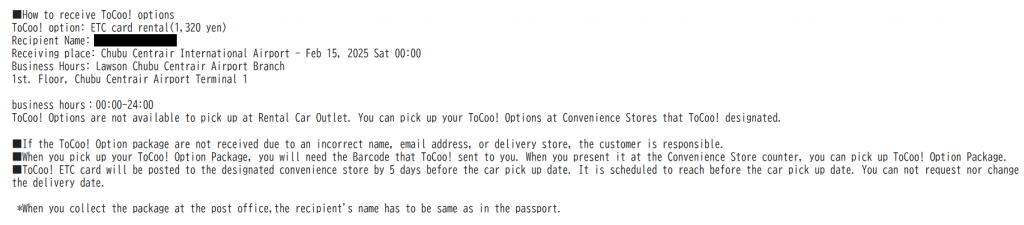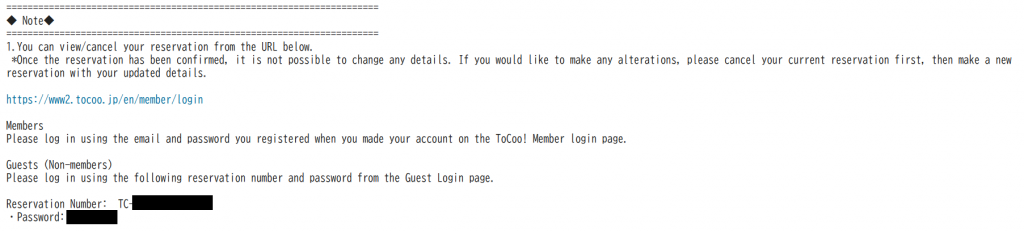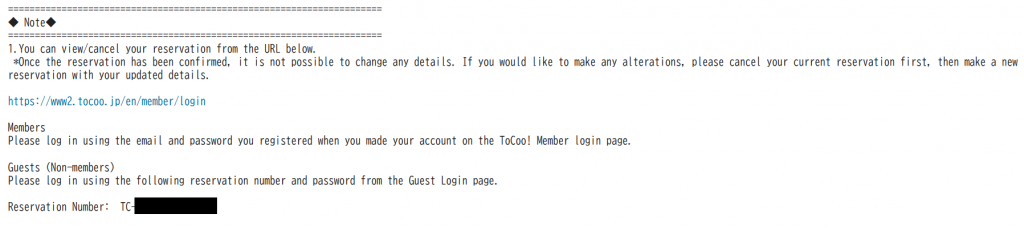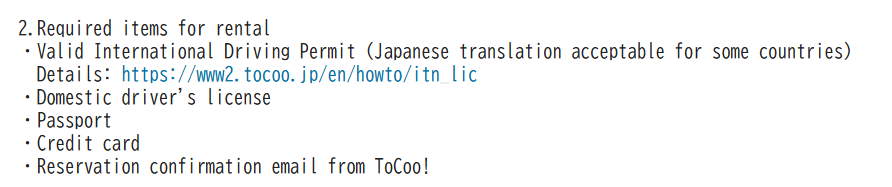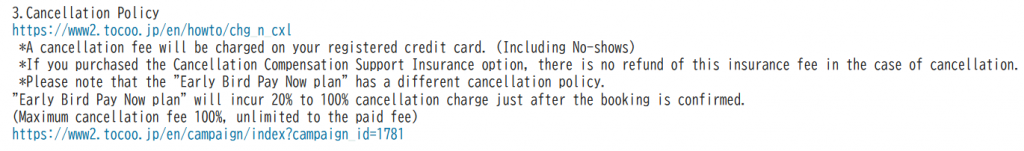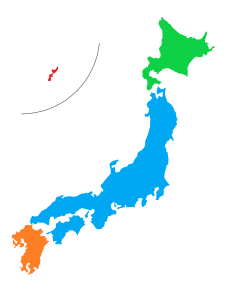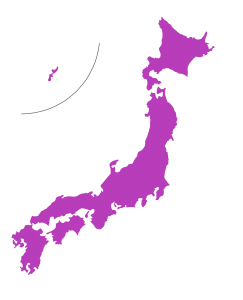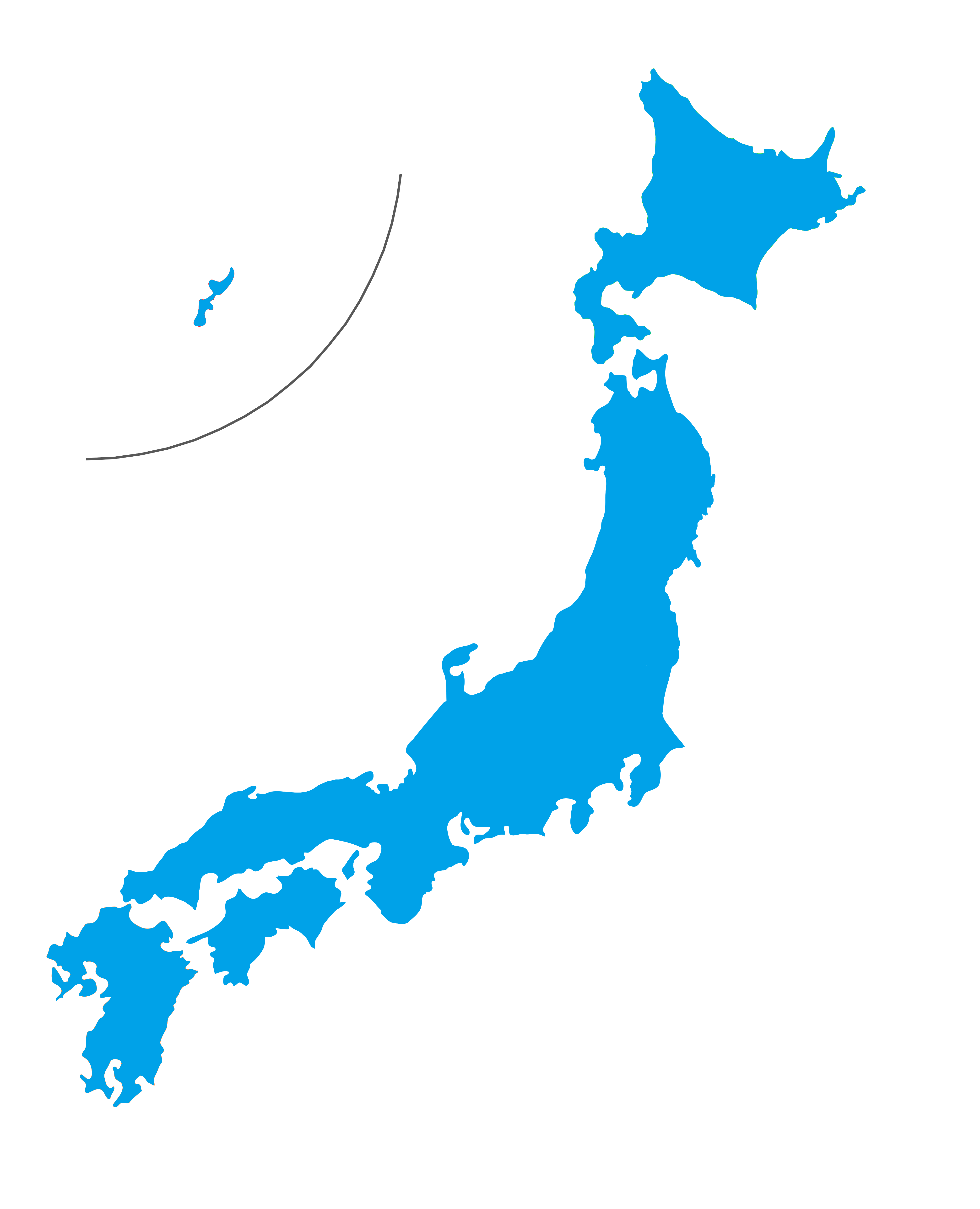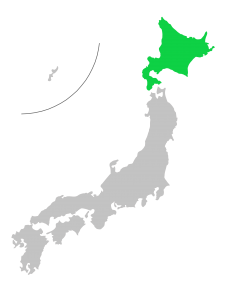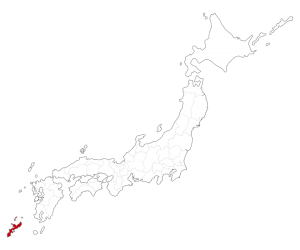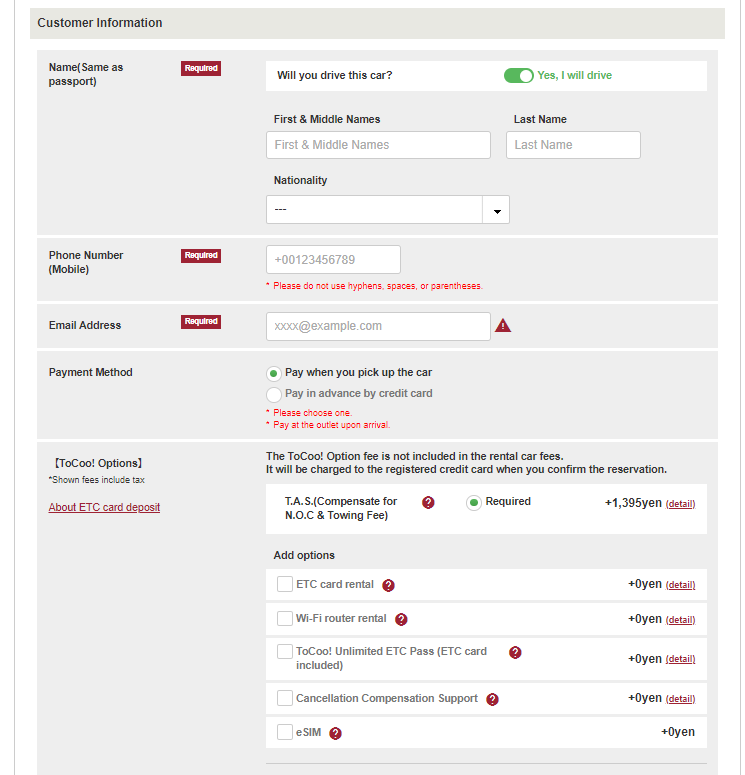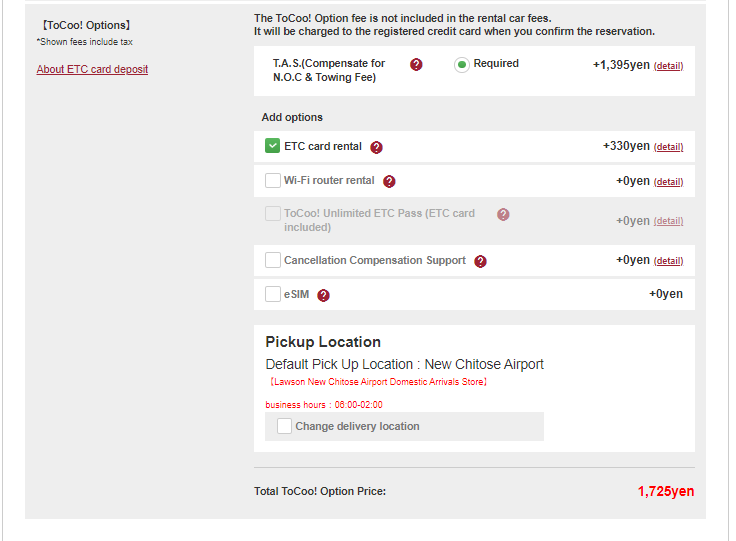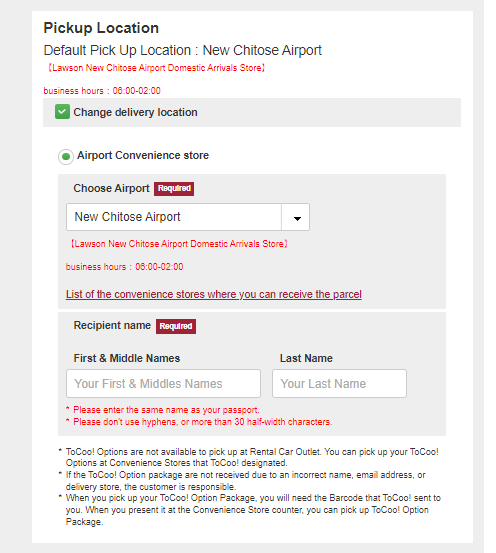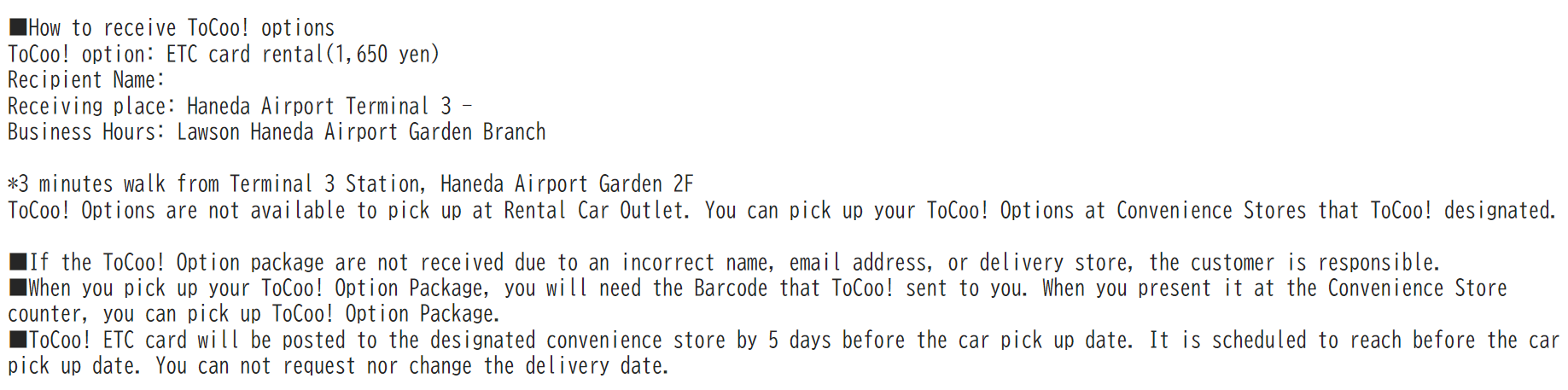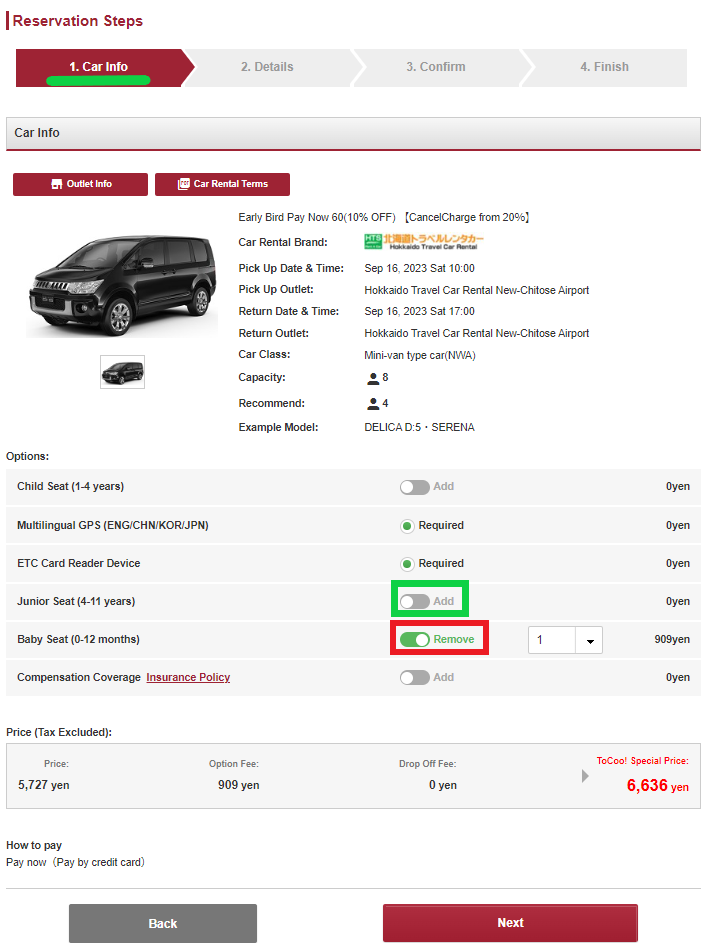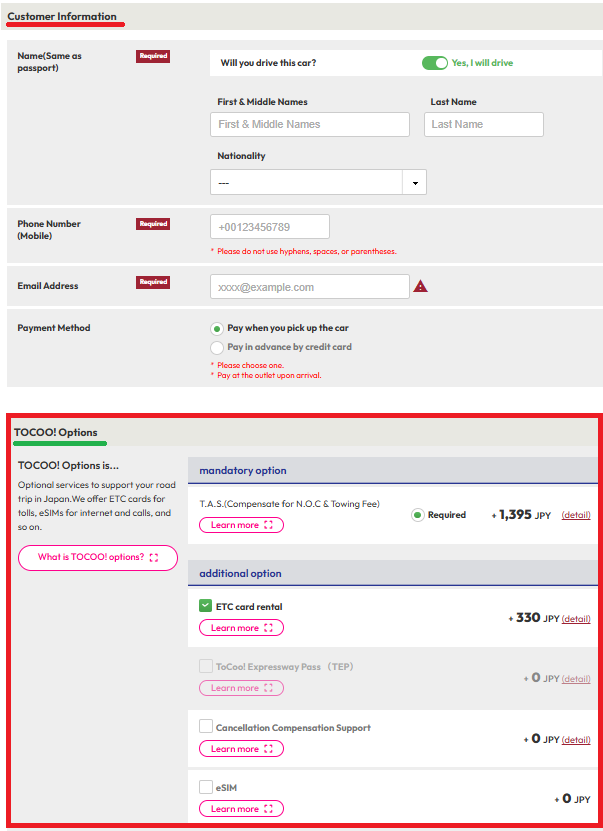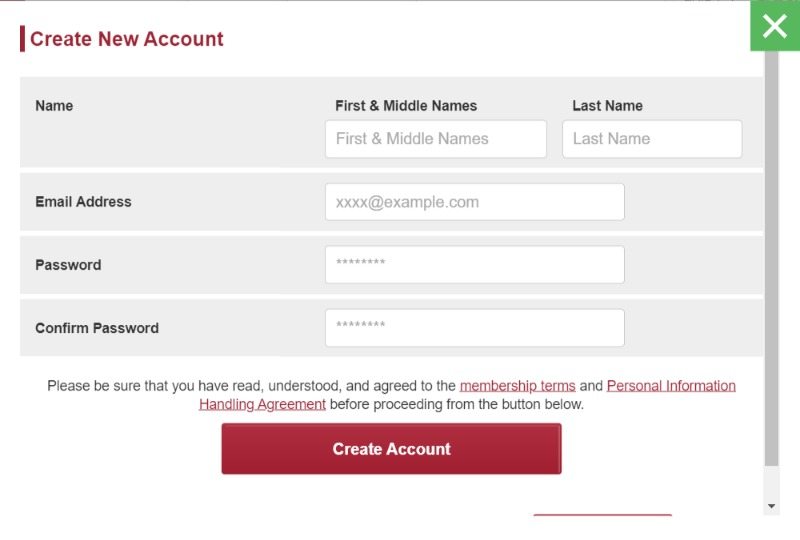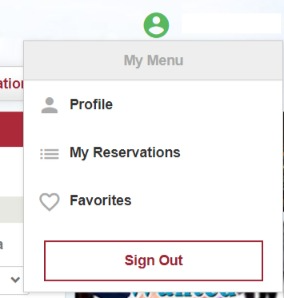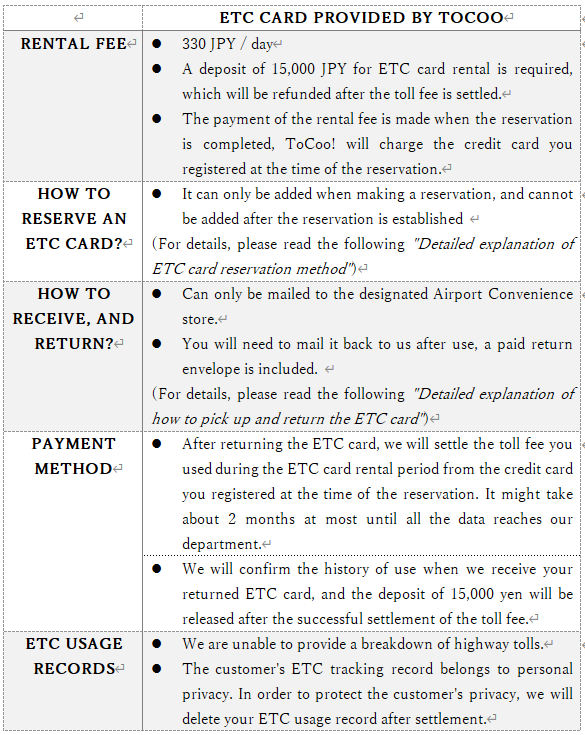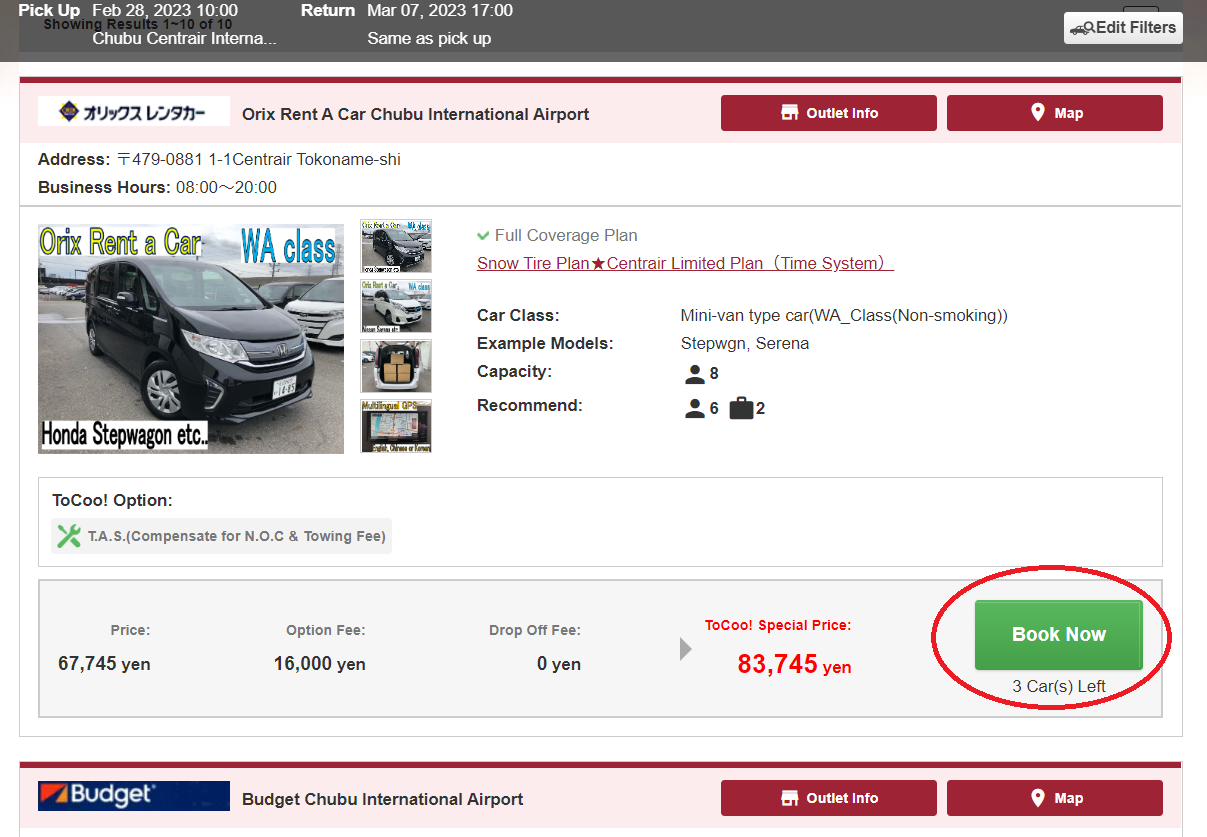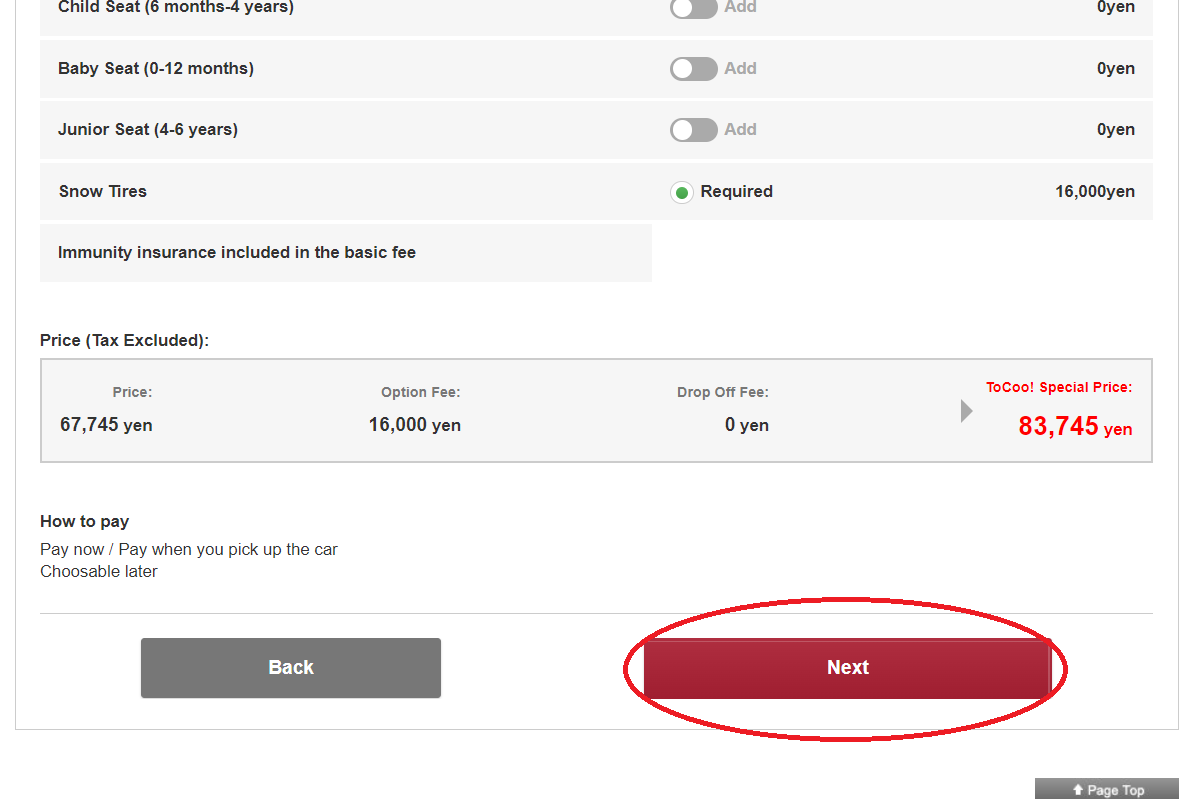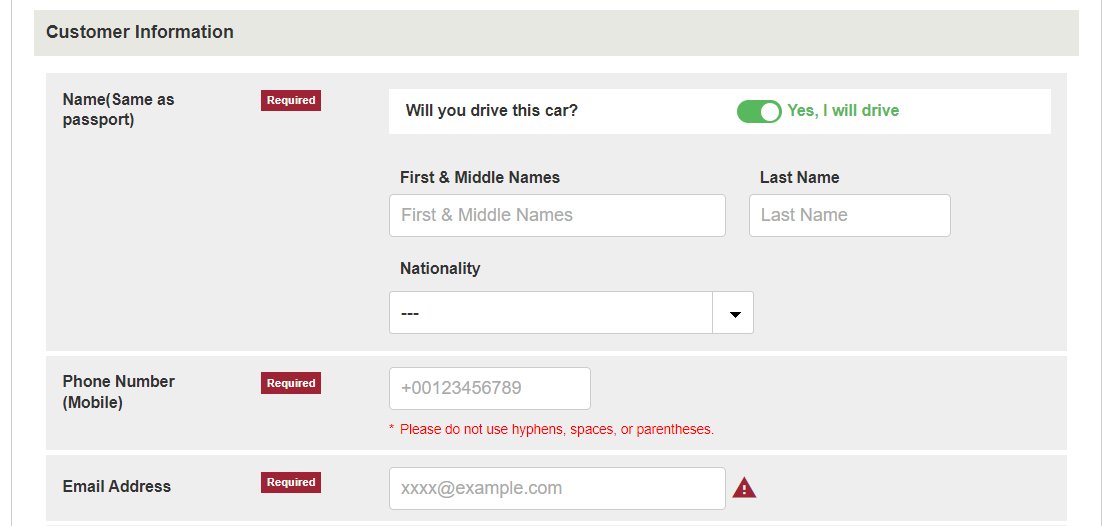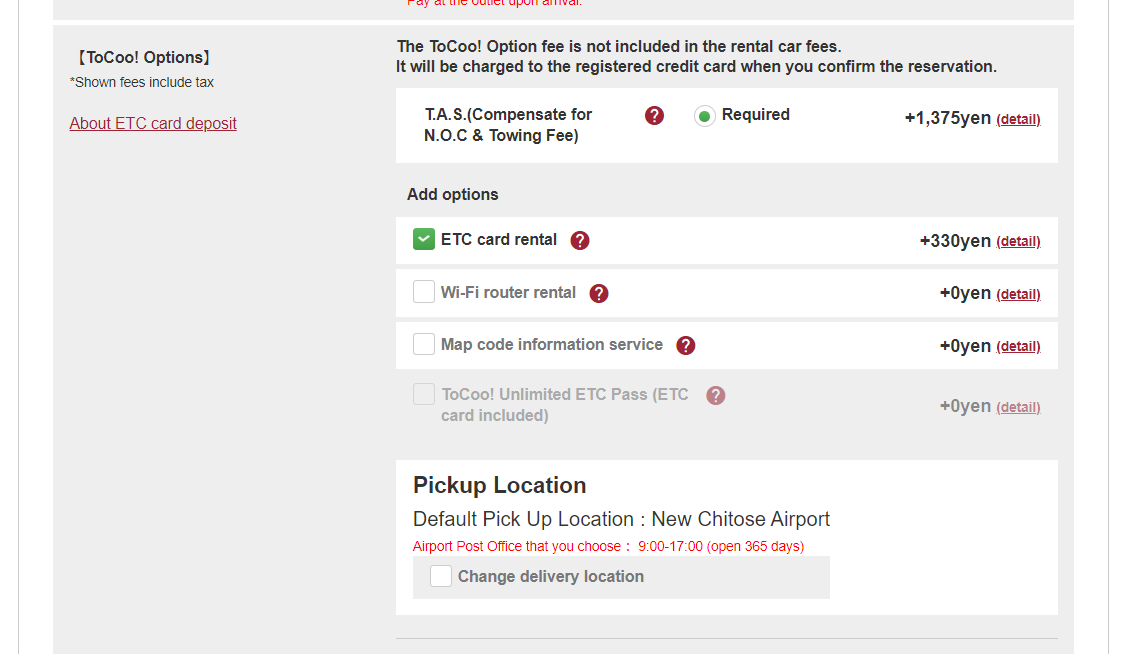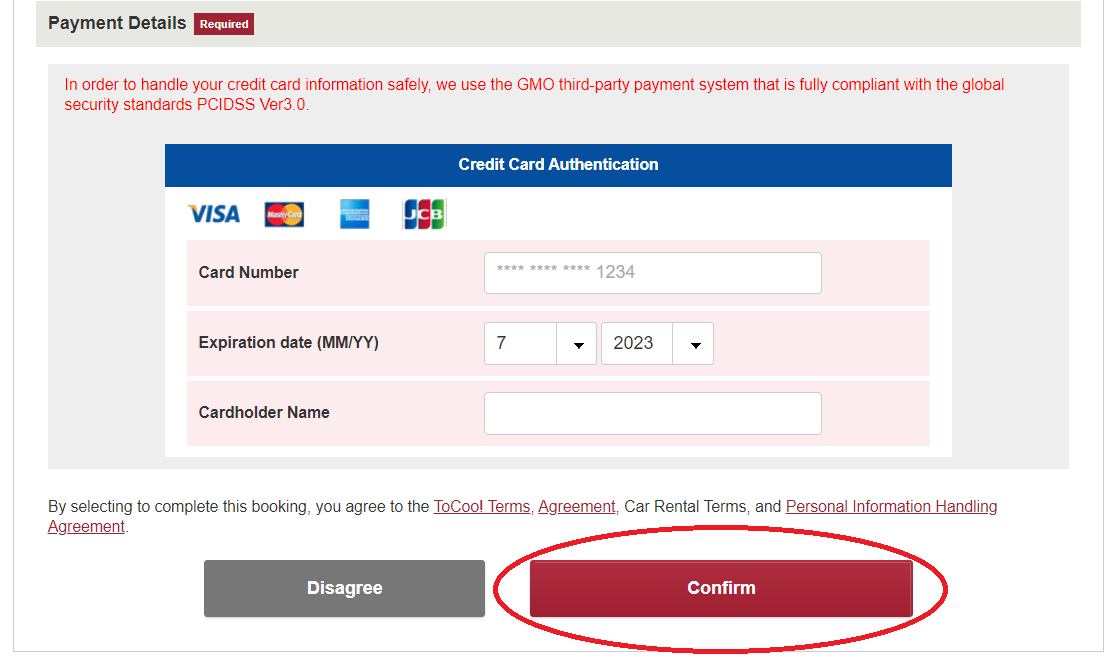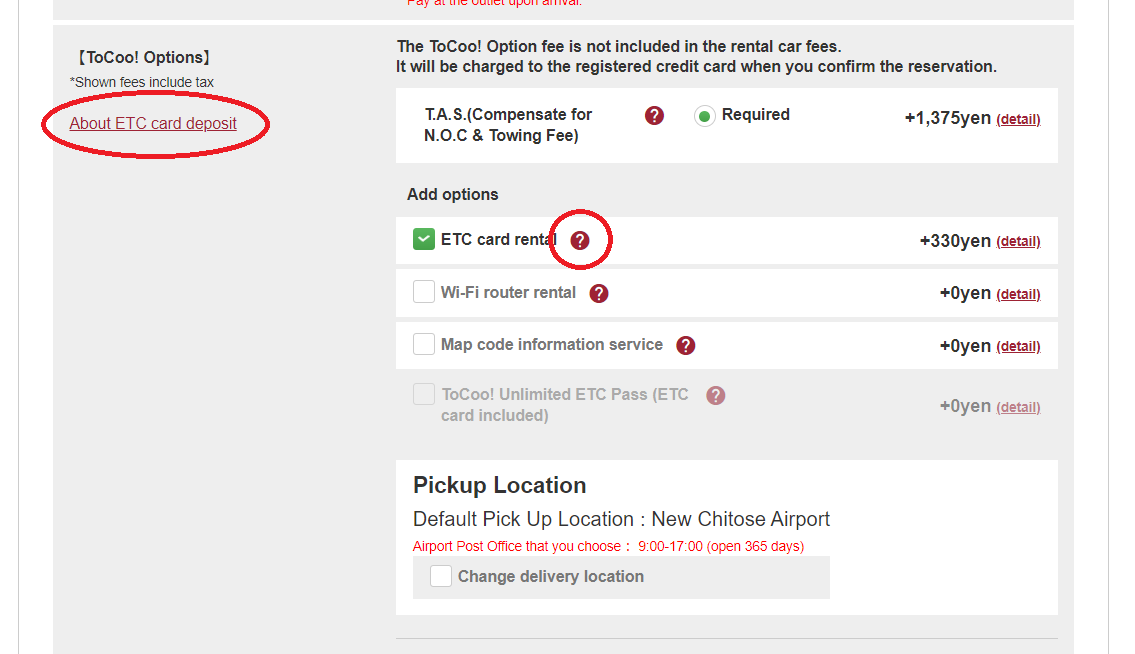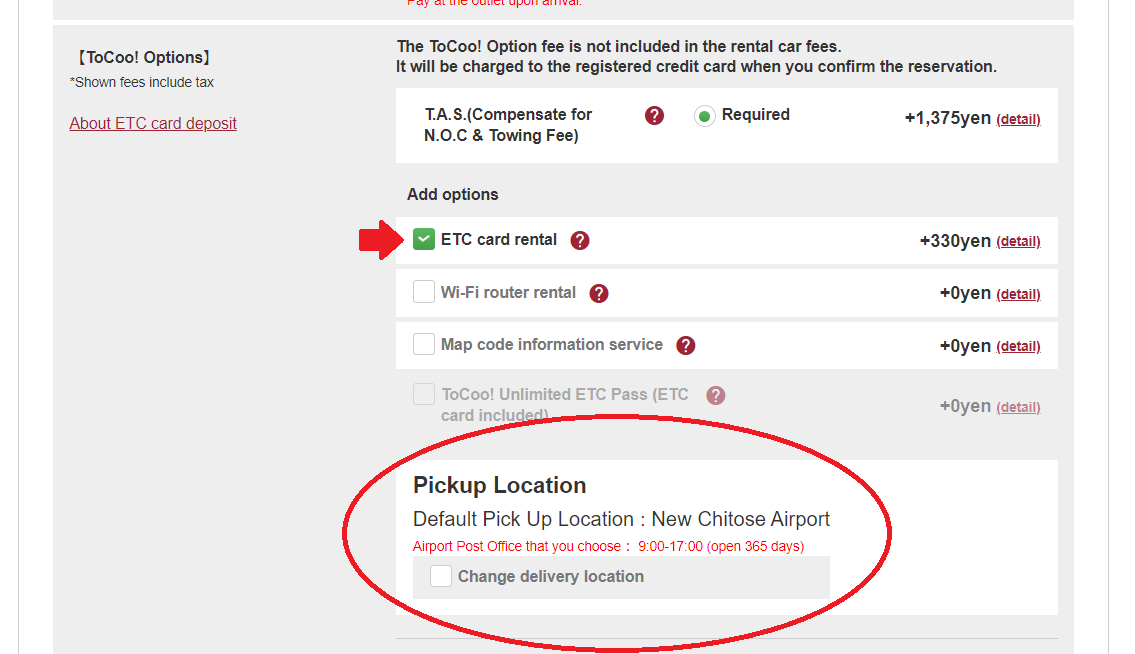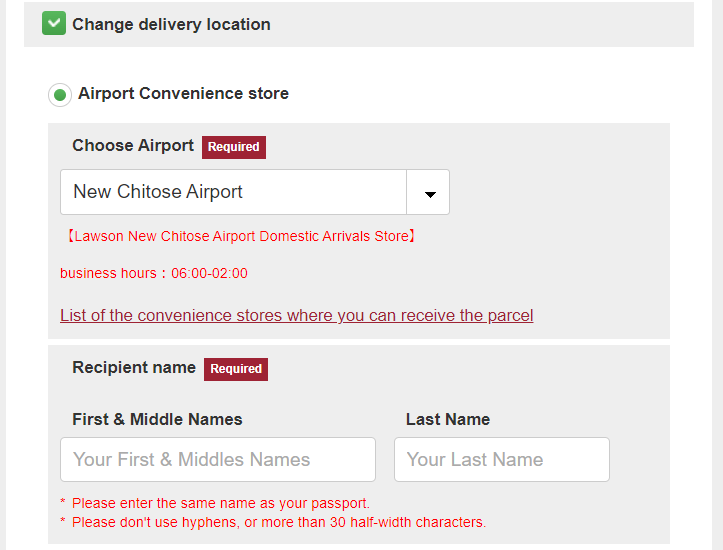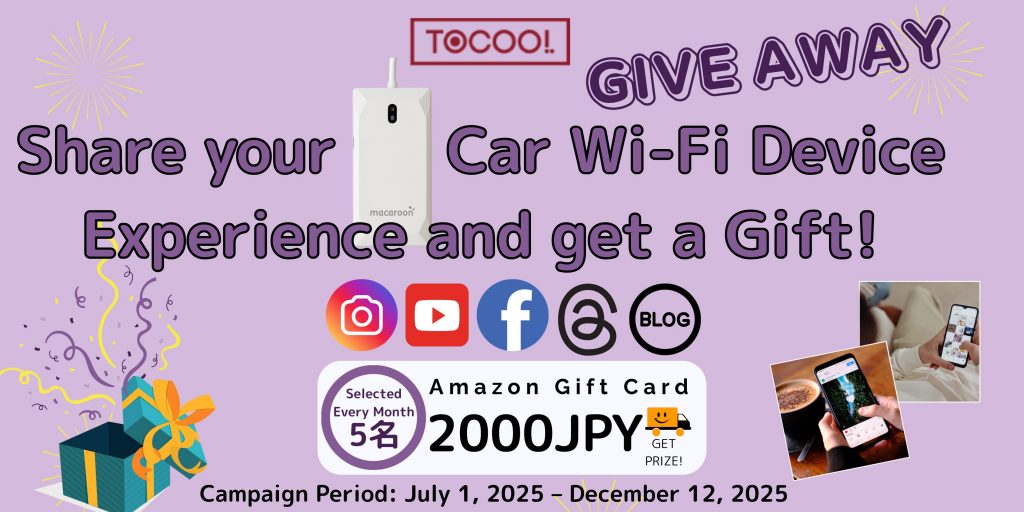
TOCOO!で is currently running an Social Media posting campaign for those who have used Car Wi-Fi device!
Share your travel experience and GET a 2,000 JPY Amazon Gift Card (digital code)!
Posts made on Instagram, Facebook, Threads, blogs, YouTube, etc. are all eligible!
5 lucky winners will be selected each month! 🎁
📌 Campaign Overview
- Content: Share your travel experience using Car Wi-Fi device on your personal Social Media!
- Prize: Every month, 5 winners will receive a 2,000 JPY Amazon Gift Card (digital code)
- Eligibility: Customers who used ToCoo! Car Wi-Fi device and posted about their experience
- Application Deadline: End of each month
- Winner Announcement: Winners will be selected early the following month and contacted via DM on Instagram or Facebook!
- Campaign Period: July 1, 2025 – December 12, 2025
✅ How to Participate (Super Simple!)
① Post about your experience on Social Media!
Please post about your experience using TOCOO! Car Wi-Fi device on your own Social Media account.
- Photos, videos, or text – all are welcome!
- Feel free to share your honest thoughts on network speed, how you used it during your travel, etc.
※ Instagram Stories or posts that disappear in 24 hours are not eligible.
- Supported Social Media examples: Instagram / Facebook / Threads / Blog / YouTube
(※ Make sure your account is “Public“. )
② Add a Hashtag and Mention!
- Hashtag :
#TOCOO_rentalcar - For Instagram, mention tag (choose one):
- For English Posts →@TOCOO109
- For Traditional Chinese Posts →@TOCOO_cn - For Threads : @TOCOO109
- For Facebook : ToCoo Rent a Car
③ After posting, contact TOCOO via DM!
- Once your post is up, send a DM with a Screenshot or URL of the Post to TOCOO’s official Instagram or Facebook account.
- If you posted on a blog or YouTube, send the URL of your post to TOCOO’s official account via DM (Instagram or Facebook).
After confirmation, your entry will be registered for the drawing.
🎁 Winner Announcement and Gift Distribution
- Posts made by the end of each month will be entered into a drawing held early the following month.
- Winners will receive an Amazon Gift Card (digital code) via DM on Instagram or Facebook.
⚠ Notes
- This campaign is open to customers who booked a rental car through TOCOO! and used the Car Wi-Fi device.
- If your account is Private or your post cannot be verified, you will not be eligible.
- Stories or posts without a DM to ToCoo will be considered invalid.
- Prizes are Amazon Gift Cards (digital code).
- Posts that significantly deviate from the purpose of this campaign may be invalid.
- Please post based on your own experience. Reposting others’ content, false or misleading expressions, and inappropriate content are prohibited.
- Winners will be contacted via DM or Email.
※ We cannot respond to individual inquiries regarding selection results.
※ Please refrain from contacting ToCoo Customer Support directly. - Personal information provided for entry will only be used for the purposes of this campaign.
- Campaign details may change or be canceled without prior notice.
📩 Inquiries
If you have any questions about this campaign, please feel free to DM ToCoo’s official Social Media account.
Instagram:
- English : @TOCOO109
- Traditional Chinese :@TOCOO_cn
Facebook : ToCoo Rent a Car