ToCoo! Website actually has two reservation methods:
ToCoo! Member reservation and Guest reservation.
You can make a reservation without registering as a ToCoo! Member!
After a reservation is confirmed, there are some differences between Members and Guests in ToCoo!, such as how log in for cheking your reservation, how to confirm reservations, and so on in TOCoo!. Ladies and gentlemen, please refer to it!
Just for Remind:
Please do not worry, you can make a reservation without registering as a ToCoo! Member!
Contents
Registration method of ToCoo! Member
What is Guest Reservation?
[For Guest] Where can I check the reservation details after making a reservation?
[ For ToCoo! Member ] Where can I check the reservation details after making a reservation?
Conclusion
Registration method of ToCoo! Member
From the top page of ToCoo! Website, please press the “New Account” button on the upper right.

Then, you can see “Create New Account” page will appear as shown in the image below.
Please fill in the details, confirm the Agreement, and press the red button, “Create New Account”.
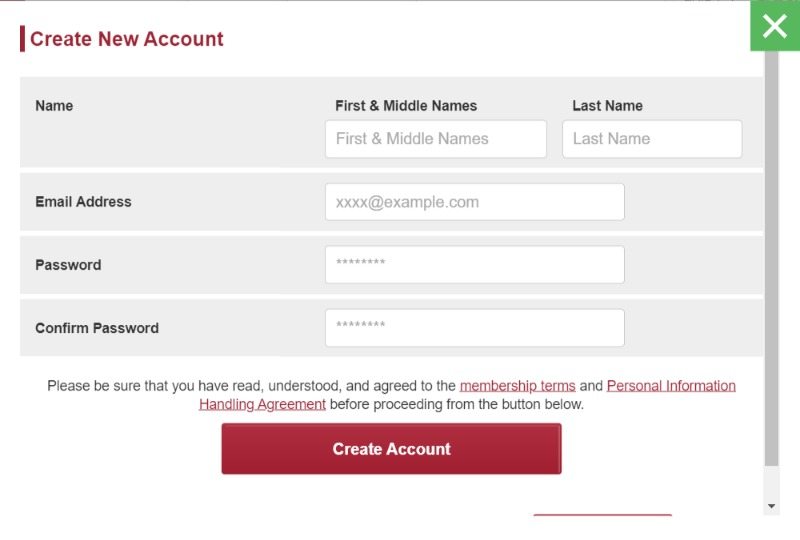
After submitting the application, You will receive a verification e-mail from ToCoo!. Please check the verification e-mail within 24 hours and follow the steps to log in.
Then, you can make a reservation on the ToCoo! website as a ToCoo! Member.
What is Guest Reservation?
Guest Reservation is the rental car reservation that make a reservation for a rental car on the ToCoo site without registering as a ToCoo! Member.
Whether you are a Guest or a ToCoo! Member, the rental frame, price, plan and options are the same.
[For Guest] Where can I check the reservation details after making a reservation?
After the reservation is confirmed, a reservation confirmation email will be sent to you with your guest account. You can check the guest account at the reservation confirmation email.
After submitting the reservation, You will receive a Reservation Confirmation email from ToCoo!. Please make sure to check your email box after making your reservation. If you do not receive an email, it is possible that you entered the wrong email address when filling out the customer reservation form.
After making a reservation, you will receive a [ToCoo!] Reservation Confirmation email. If you can not find the email, please submit an inquiry with ToCoo’s Inquiry Form.
Please note that the Guest-only account will be send with the [ToCoo!] Reservation Confirmation (at the bottom of the email), so please check it.
(Example)Account for Guest-only
Reservation Number: TC-999999-999999
・Password: aabbccdd
The example of above is the login information for Guest-only account. So please be sure to log-in at the Guest field (on the right side of the login page).
[For ToCoo! Member] Where can I check the reservation details after making a reservation?
After submitting the reservation, you will receive a Reservation Confirmation email from ToCoo!. Please make sure to check your email box after making your reservation. If you can not find the email, please submit an inquiry with ToCoo’s Inquiry Form.
As a ToCoo! Member, you can check your reservation information at the My Page after a reservation is confirmed.
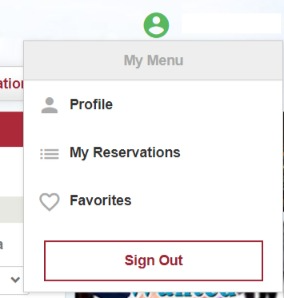
If you log in as a ToCoo! Member and press “the green man icon” on the top right of ToCoo’s top page, you will find “My Reservation”. You can check your pending reservations by entering the “My Reservation” page.
Conclusion
- You can make a reservation without registering ToCoo! Member.
- Whether you are a Guest or a ToCoo! Member, the rental frame, price, plan and options are same.
| Guest | ToCoo! Member | |
| Resercation Conformation Email | 〇 | 〇 |
| Account Registration | ✖ | 〇 |
| Account Issue (with runtime password) | 〇 | ✖ |
| My Page | ✖ | 〇 |
| Reservation History | ✖ | 〇 |