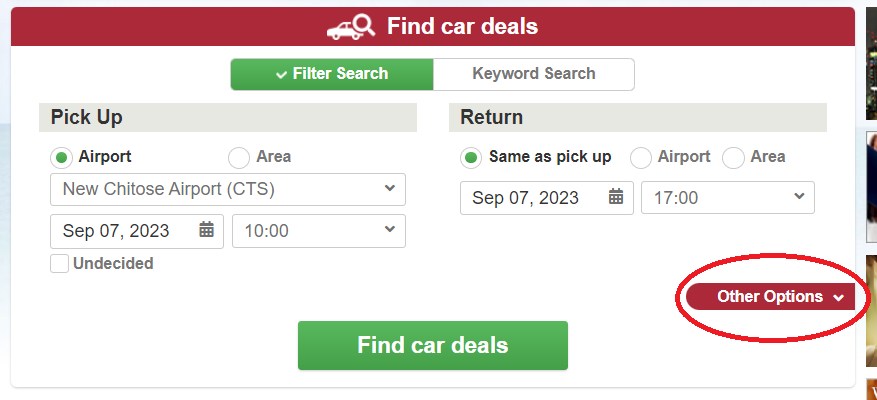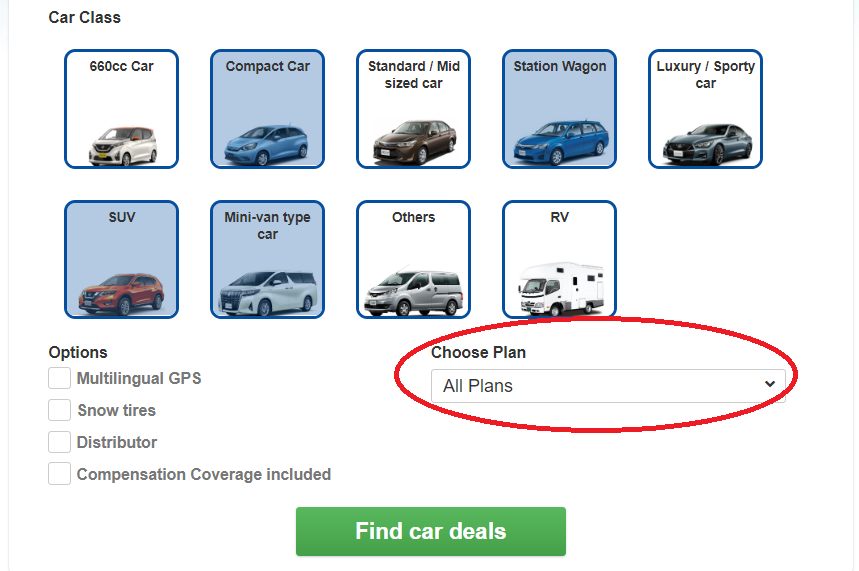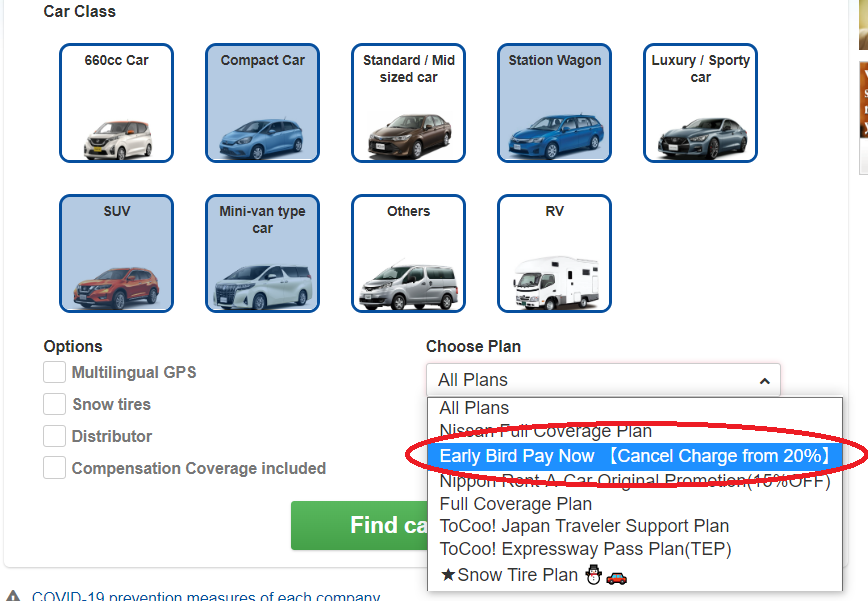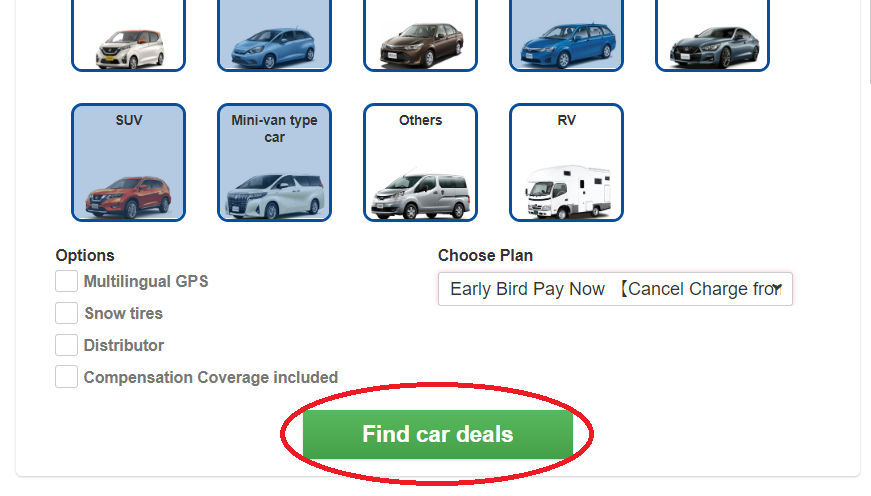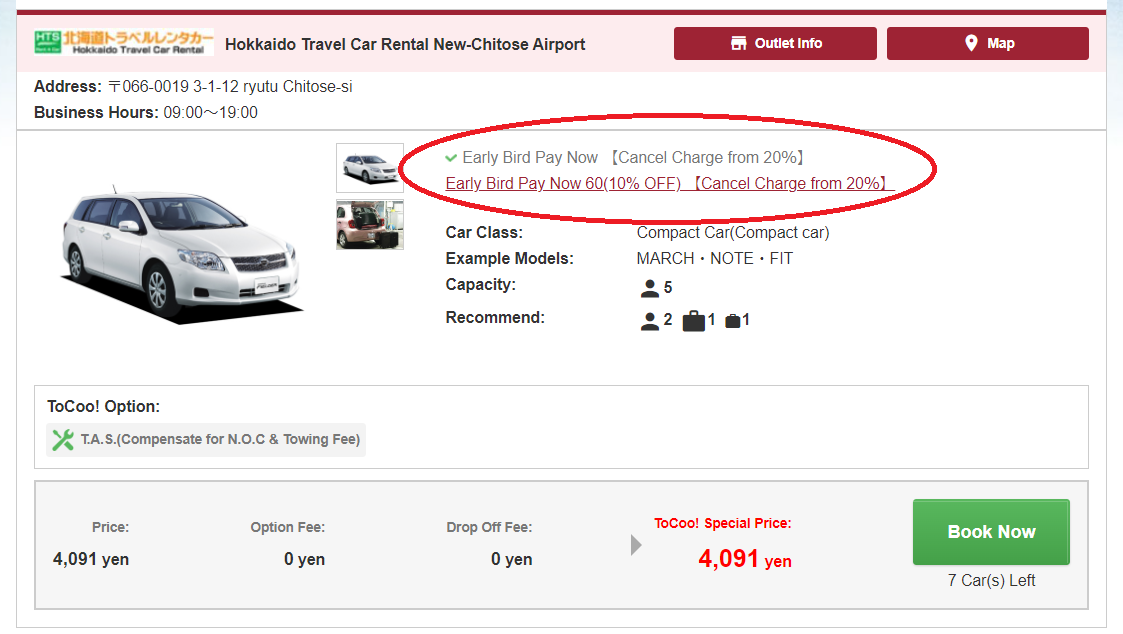This article will explain to you
- What is “Early Bird Pay Now 【Cancel Charge from 20%】”?
- What should you pay attention to before booking “Early Bird Pay Now” Plan?
- How to make a reservation for the “Early Bird Pay Now” Plan?
- How to change/cancel after booking “Early Bird Pay Now” Plan?
Please be sure to read carefully before booking “Early Bird Pay Now” Plan.
1. What is “Early Bird Pay Now 【Cancel Charge from 20%】”?
“Early Bird Pay Now” is a preferential plan that you can enjoy discounts if you reserve a rental car at least 60 days in advance and pay in advance with a credit card.
As for 【Cancel Charge from 20%】, it means that according to the cancellation policy of the “Early Bird Pay Now” Plan,
“Early Bird Pay Now plan” will incur a 20% of the car rental fee as a cancellation fee, if you cancel your ” Early Bird Pay Now” reservation 24 hours after the reservation is established.
For details of the cancellation policy, please read the following “2. What should you pay attention to before booking “Early Bird Pay Now” Plan?”.
For example: “Early Bird Pay Now 90(15% OFF) 【Cancel Charge from 20%】” which means
If you make this reservation 90 days in advance of the car pick-up date and pay it now, you can enjoy a 15% OFF discount. But if you cancel this reservation, you will be charged 20% as a cancellation fee.
2. What should you pay attention to before booking “Early Bird Pay Now” Plan?
- “Early Bird Pay Now” Plan can only be paid in advance by credit card.
- According to the regulations of the car rental company,
After the reservation is established, we cannot change (add on) & cancel any content of your reservation for you.
Therefore, please confirm your reservation content and cancellation terms before making a reservation for the “Early Bird Pay Now” Plan and before canceling the reservation.
- According to the cancellation policy of the “Early Bird Pay Now” Plan, it has a different cancellation policy from the normal plan.
- “Early Bird Pay Now plan” will incur a 20% of the car rental fee as a cancellation fee, if you cancel your ” Early Bird Pay Now” reservation 24 hours after the reservation is established. (up to 6,600 yen/per booking)
- Cancellation charges for “Early Bird Pay Now plan” will follow the normal cancellation policy from 6 days before use. (Maximum cancellation fee 100%)
Cancellation policy of the normal plan:
https://www2.tocoo.jp/en/howto/chg_n_cxl
(Please note that the pick-up day is not counted as one day, and all dates and times are based on Japan Standard Time.)
To put it another way, for example, if you make a reservation at 13:00 on June 2, 2023, Japan time, and the pickup date is August 7, 2023.
- Within 24 hours after the reservation is established
If you cancel the reservation before 12:59 on June 3, 2023 by yourself, it will be cancelled for free, and the ToCoo option fee already charged will be refunded.
- From 24 hours after the reservation is established to 7 days before the pick-up date
If you cancel the reservation after 13:00 on June 3, 2023, and before July 31, 2023, there will be a 20% cancellation fee (up to 6,600 yen/per booking), but the ToCoo option fee already charged will be refunded.
(It is because the pick-up day is not counted as the day before the pick-up)
- From 6 days to 3 days before the pick-up date
※ Cancellation fees will be charged in accordance with the cancellation policy of the normal plan.
If you cancel the reservation between August 1st and August 4th, there will be a 20% cancellation fee (up to 6,600 yen/per booking), and the ToCoo option fee already charged will NOT be refunded.
- From 2 days to 1 day before the pick-up date
※ Cancellation fees will be charged in accordance with the cancellation policy of the normal plan.
If you cancel the reservation between August 5th and August 6th, there will be a 30% cancellation fee (up to 6,600 yen/per booking), and the ToCoo option fee already charged will NOT be refunded.
- On the pick-up day (No-show)
※ Cancellation fees will be charged in accordance with the cancellation policy of the normal plan.
If you cancel the reservation on the pick-up date on August 7th, there will be a 50% cancellation fee (up to 6,600 yen/per booking), and the ToCoo option fee already charged will NOT be refunded.
3. How to make a reservation for the “Early Bird Pay Now” Plan?
First of all, at present, only Budget car rental company (Hokkaido and Kyushu area) and Hokkaido Travel Car Rental (Hokkaido area) offer “Early Bird Pay Now” Plan.
Car rental companies other than Budget Rent-A-Car or Hokkaido Travel Car Rental
Or Budget, Hokkaido Travel Car Rental outside of Hokkaido and Kyushu area
does NOT offer “Early Bird Pay Now” Plan.
We are unable to arrange it for you, sorry.
How to search for “Early Bird Pay Now” Plan:
- Select the pick-up and return location in Hokkaido or Kyushu area, and the pick-up and return date
- Click “Other Options”
- In the “Choose Plan” option, select ” Early Bird Pay Now 【Cancel Charge from 20%】”
- Click “Find car deals”
Then follow the Reservation Steps to make a reservation.
※ The “ToCoo! Special Price” shown is the price after the discount (excluding tax)
For details on the Reservation Steps, please click here:
https://www2.tocoo.jp/en/howto/rsv_step
4. How to change/cancel after booking “Early Bird Pay Now” Plan?
We regret to inform you that
After the reservation is established, we cannot change (add on) & cancel any content of your reservation for you.
Therefore, please confirm your reservation content and cancellation terms before making a reservation for the “Early Bird Pay Now” Plan and before canceling the reservation.
If you need to cancel the reservation, please cancel the reservation through the following URL.
https://www2.tocoo.jp/en/member/login
Members
Please log in using the email and password you registered when you made your account on the ToCoo! Member login page.
Guests (Non-members)
Please log in using the reservation number and password from your 【ToCoo!】 Reservation Confirmation email.
Forgot your password?
https://www2.tocoo.jp/en/password_reminder/entry
Cancel button at the very bottom.
If you are unable to cancel by yourself, please contact us.
If you have any other questions, please feel free to contact us using the inquiry form. (English available)
https://www2.tocoo.jp/en/inquiry
Wish you a pleasant journey in Japan!😊