Reservation Steps
Step 1Find the best car for you through our search engine
-By Map
-By Airport
-By Outlet
-By Car Rental Brand
-By Train Station
-By Hotel
ONLY vacant cars are shown with their prices in the search results.
You can also see the total cost including insurance and other options. Tax will be added when you proceed to the reservation form.
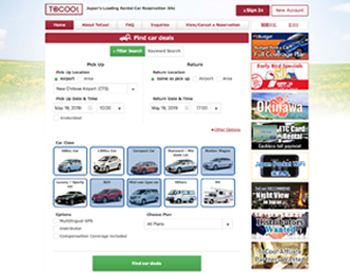

Step 2Add options
You can add options and see the simulated price.
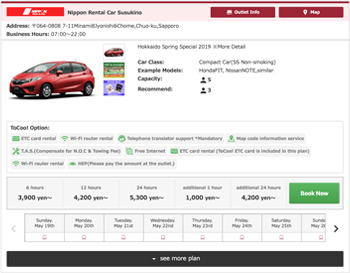

Step 3Reservation form
Fill out the required information in the application form.
If all the required information is not entered correctly, the booking cannot be processed.
The confirmation email will only be sent to the registered email address.
Please be sure to enter the CORRECT email address.

Step 4Confirm the booking information and the conditions of your ToCoo reservation
Please confirm the booking information again before you submit the reservation. Also, before submitting the application, please read and accept the terms and conditions of ToCoo reservations.
If you accept all the conditions, please click the Confirm button to complete your reservation.

Step 5Confirmation Email
After the booking is completed, we will send you the reservation confirmation email to the registered email address.
If you do not receive your reservation confirmation email from ToCoo, please contact us via the Inquiry form.
Please be sure to check all your email inboxes and the spam folder.

Step 6Confirming your reservation on the ToCoo! website
You can check your reservation on ToCoo's website by entering your reservation number and password in View/Cancel a Reservation.
If you cannot login to this page, please contact us via the Inquiry Form. *The reservation number and password are included in the confirmation email.

Step 7Changing your reservation
If you would like to alter any conditions of the reservation, please cancel it and book again with your updated conditions.
*Please be aware that we cannot guarantee vacancy of the car when you rebook.

Step 8Go to the rental car outlet
Please bring the following with you to the outlet: valid credit card, original domestic driver's license, International Driving Permit under the Convention on International Road Traffic of 19 September 1949 (some countries may require a license translation), and passport.
After registration, you will receive the car from the outlet.

Step 9Return the car
Before you return the car, you must fill up the gas tank at gas station near the outlet, and then return the car to the outlet at the scheduled return time.

Step 10Car rental check-out
Outlet staff will check the fuel meter and confirm the condition of the car.
If there are any extra charges (including penalty charges), please pay in accordance with the rental car contract.

