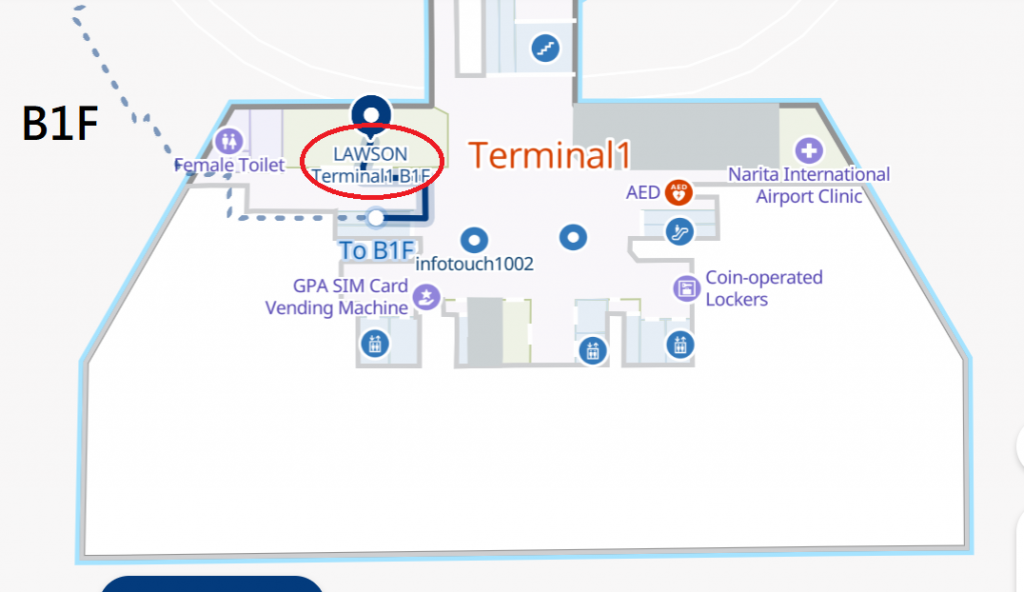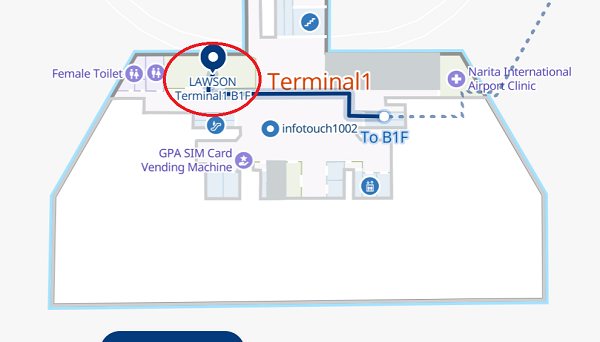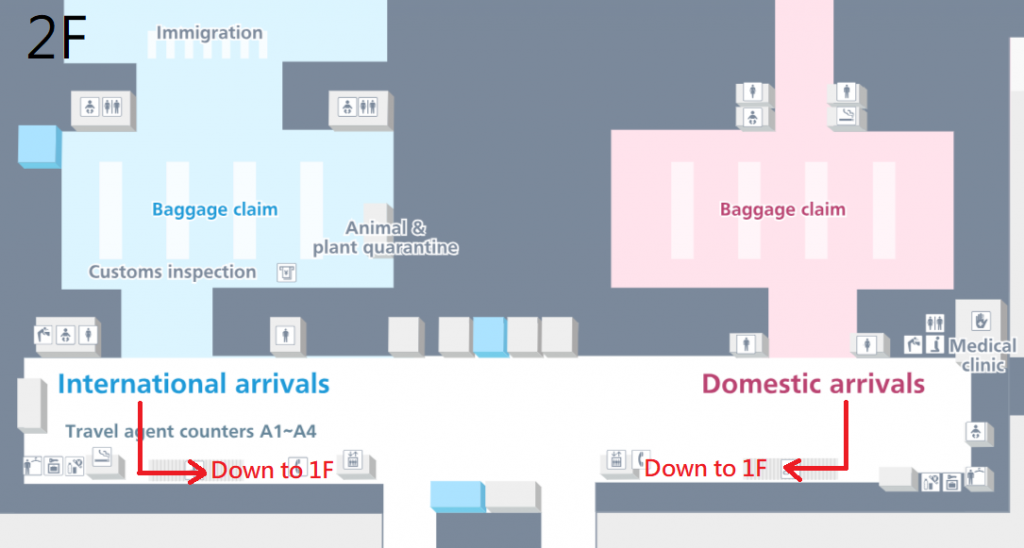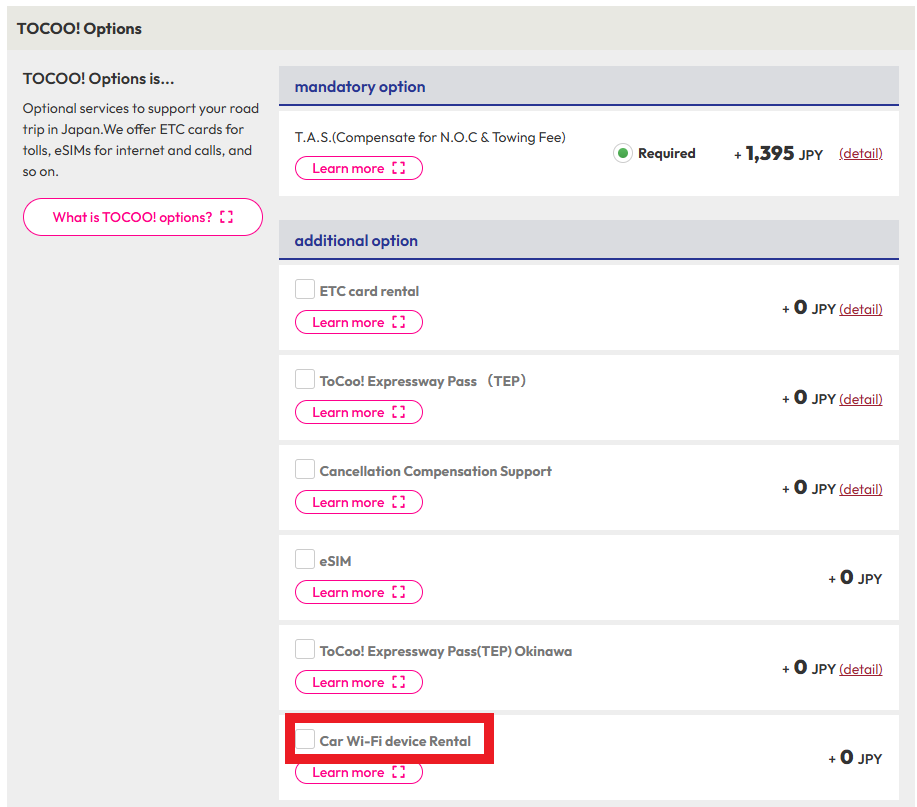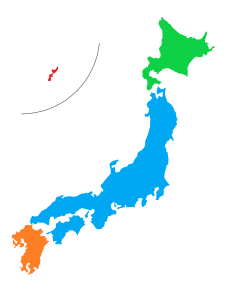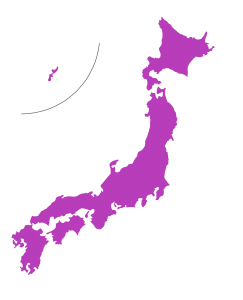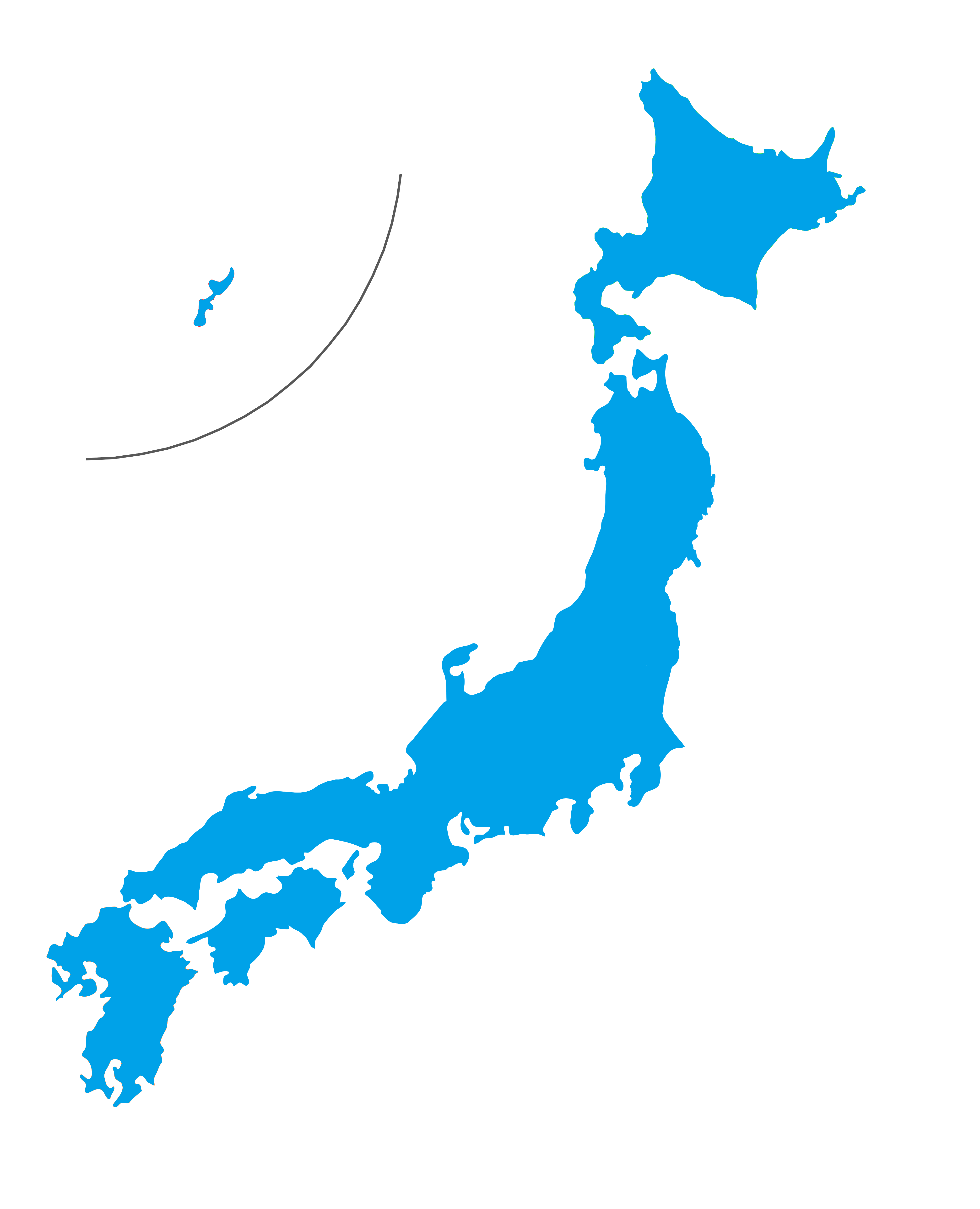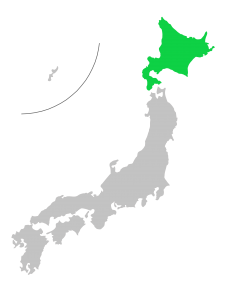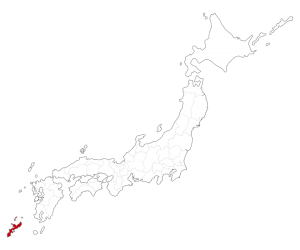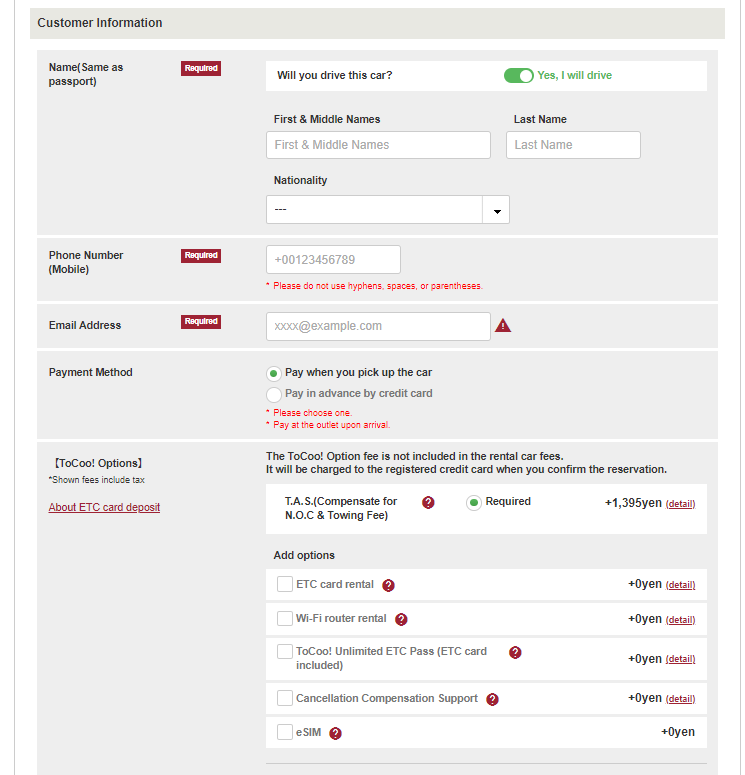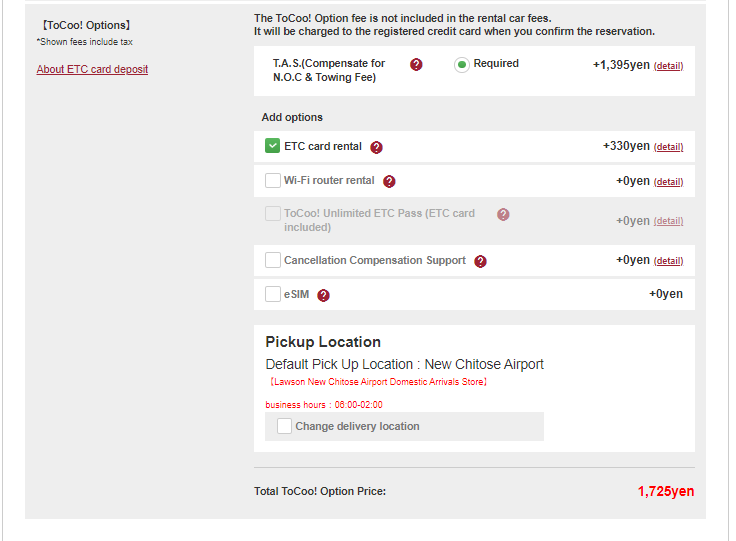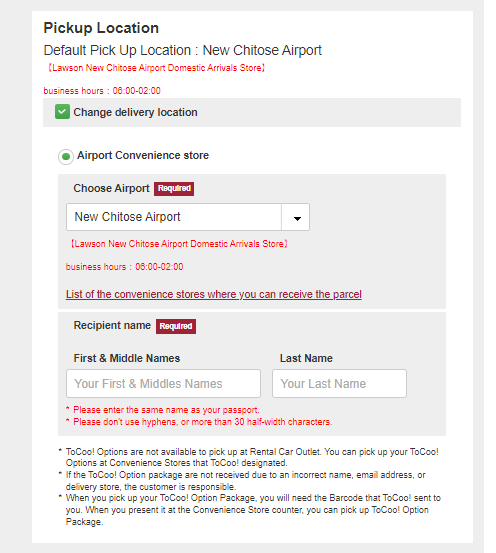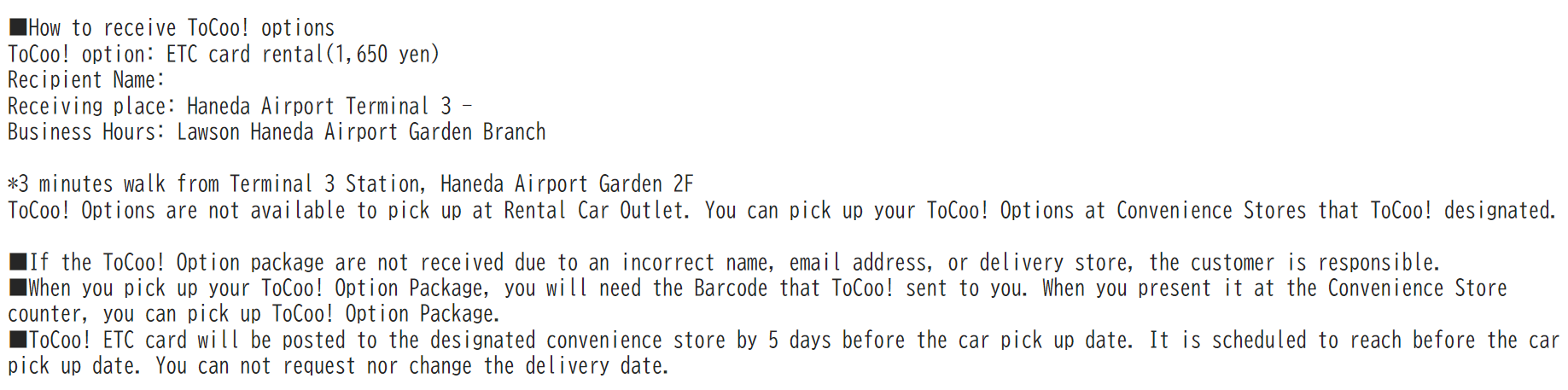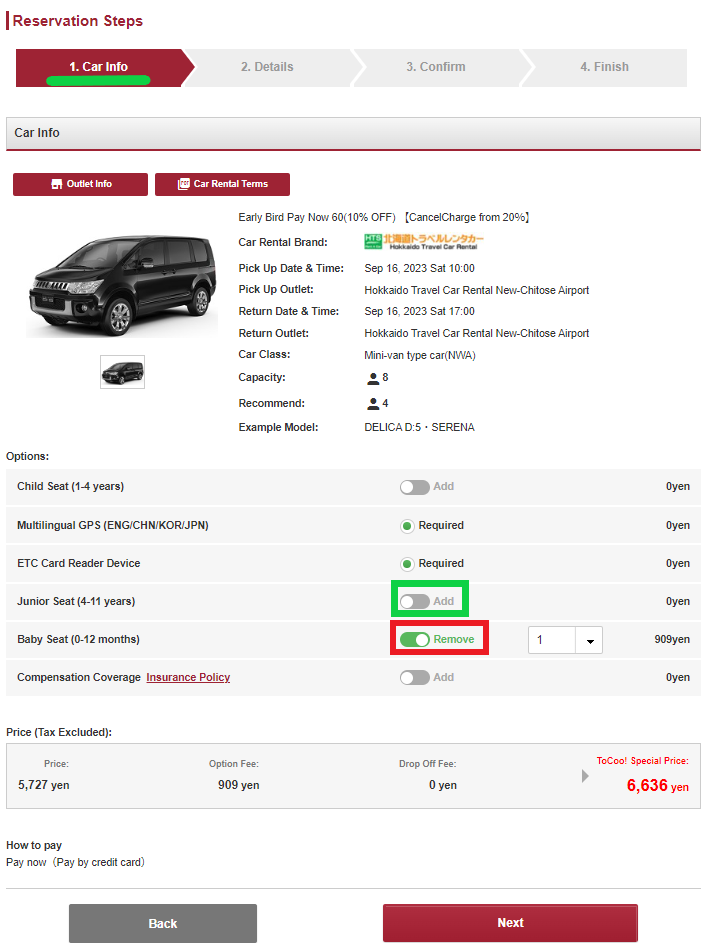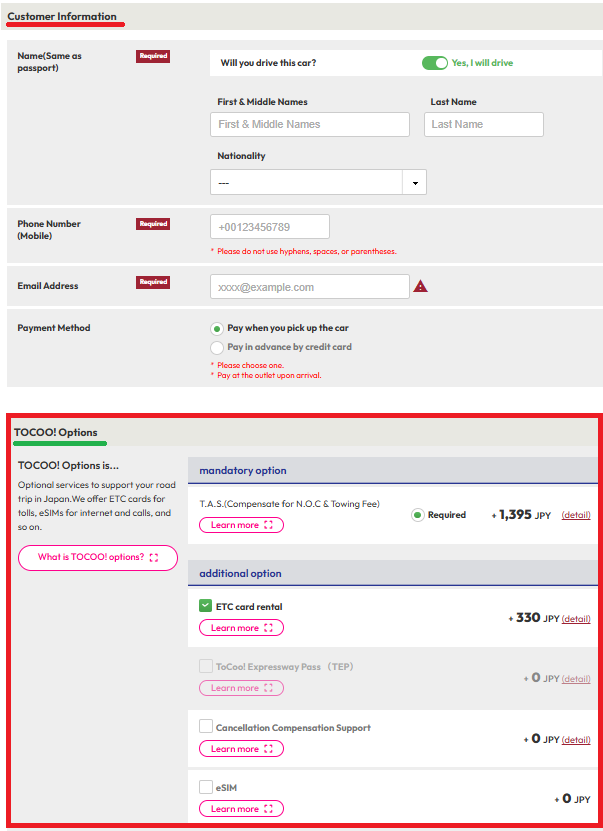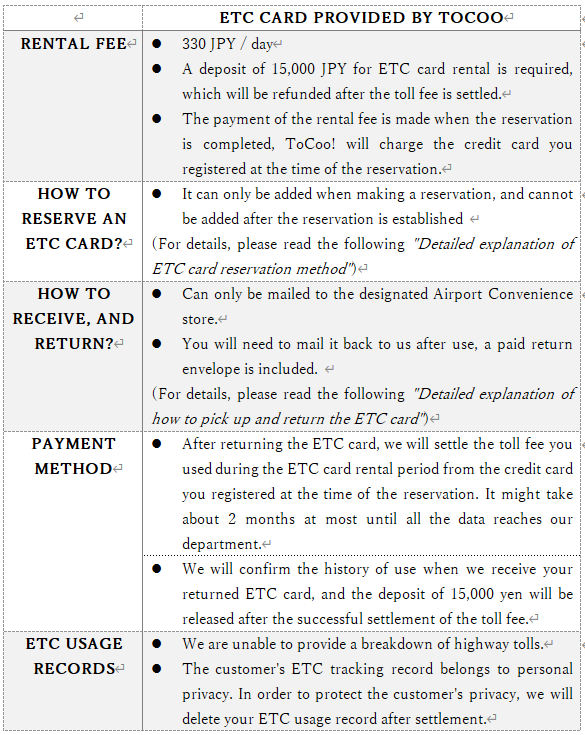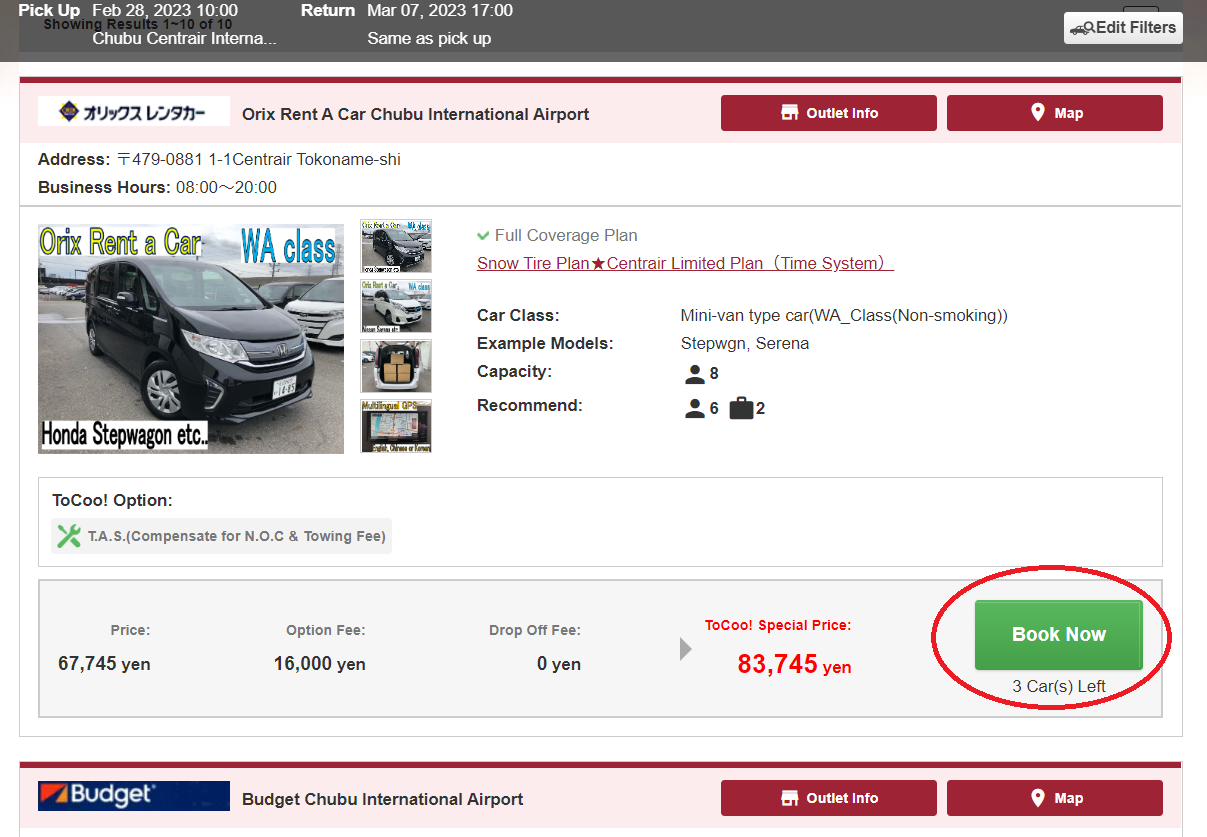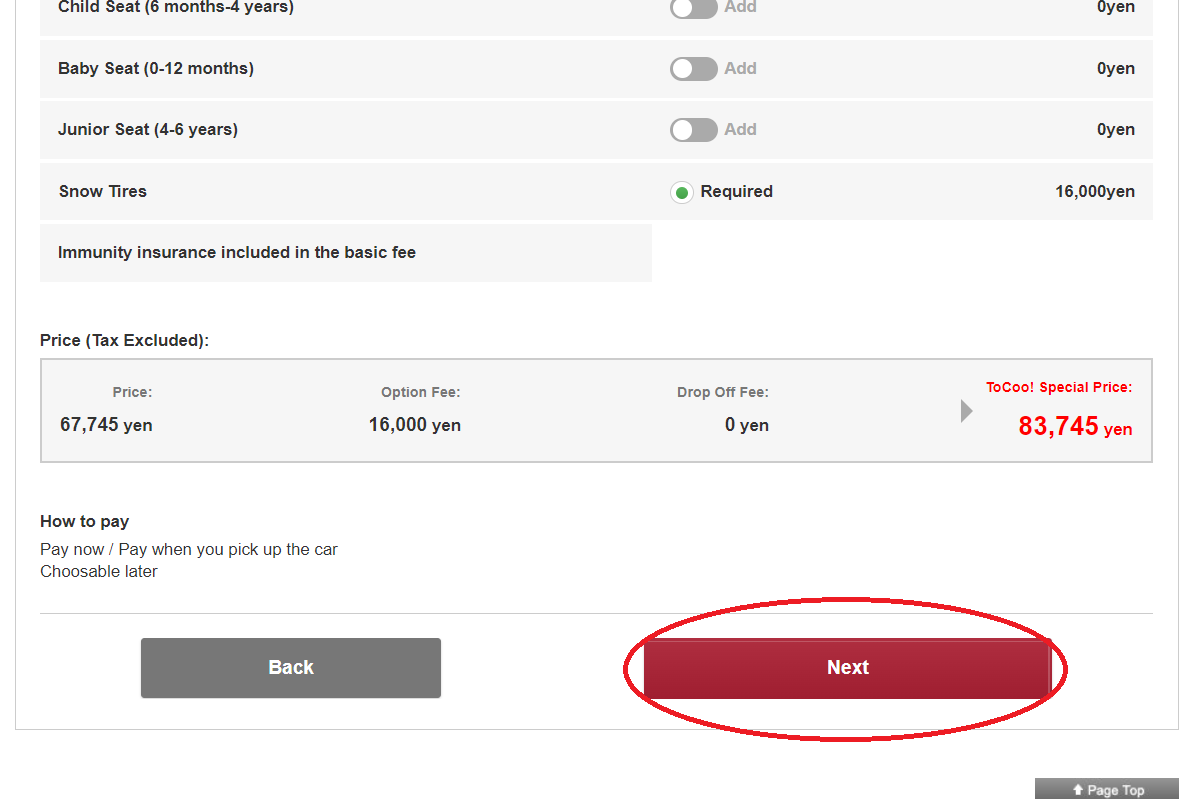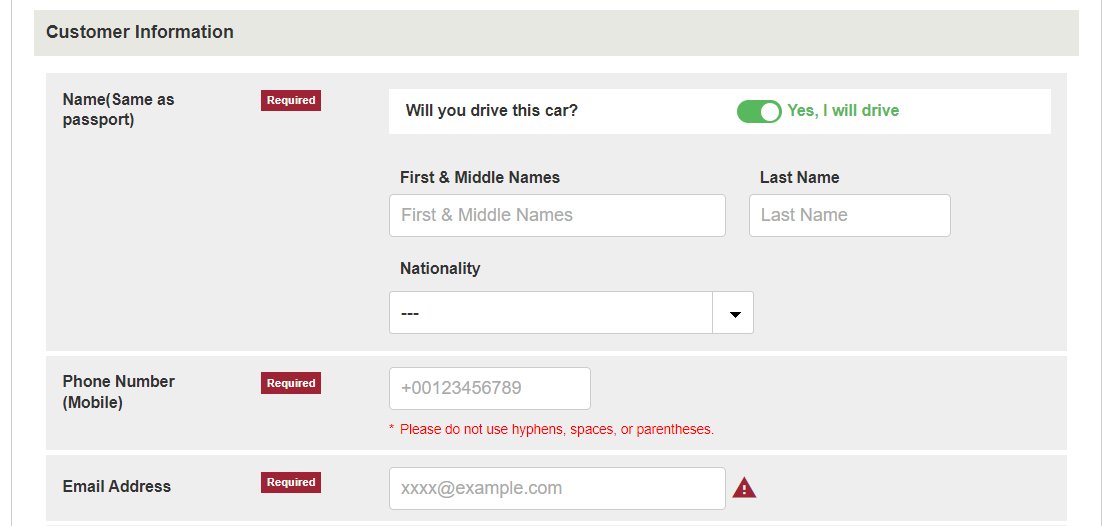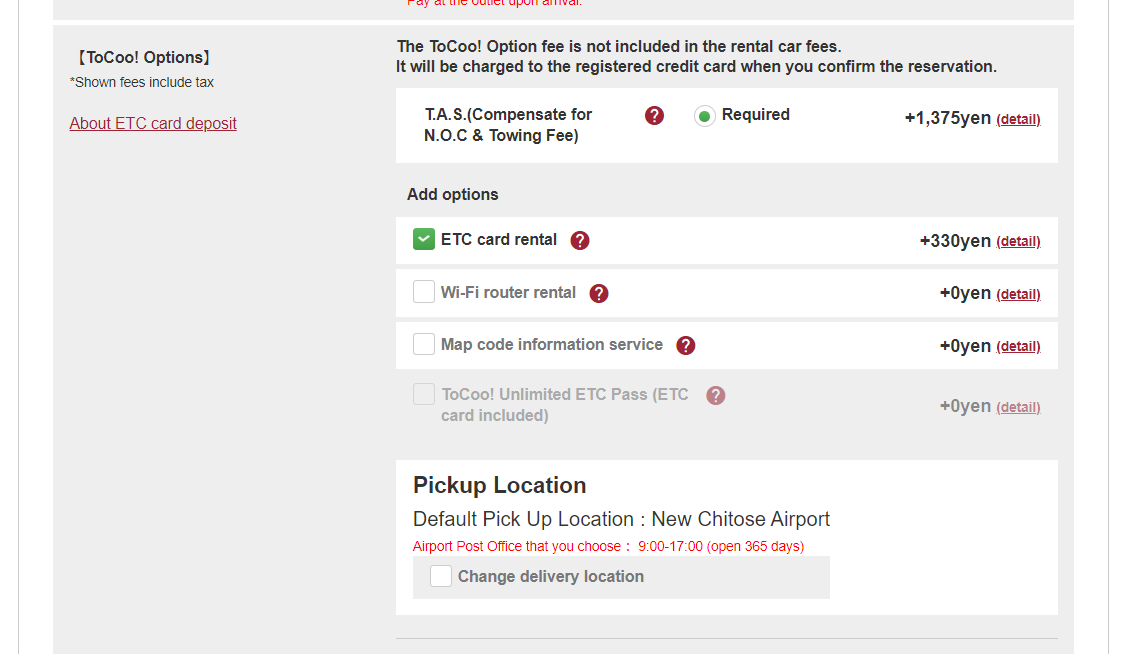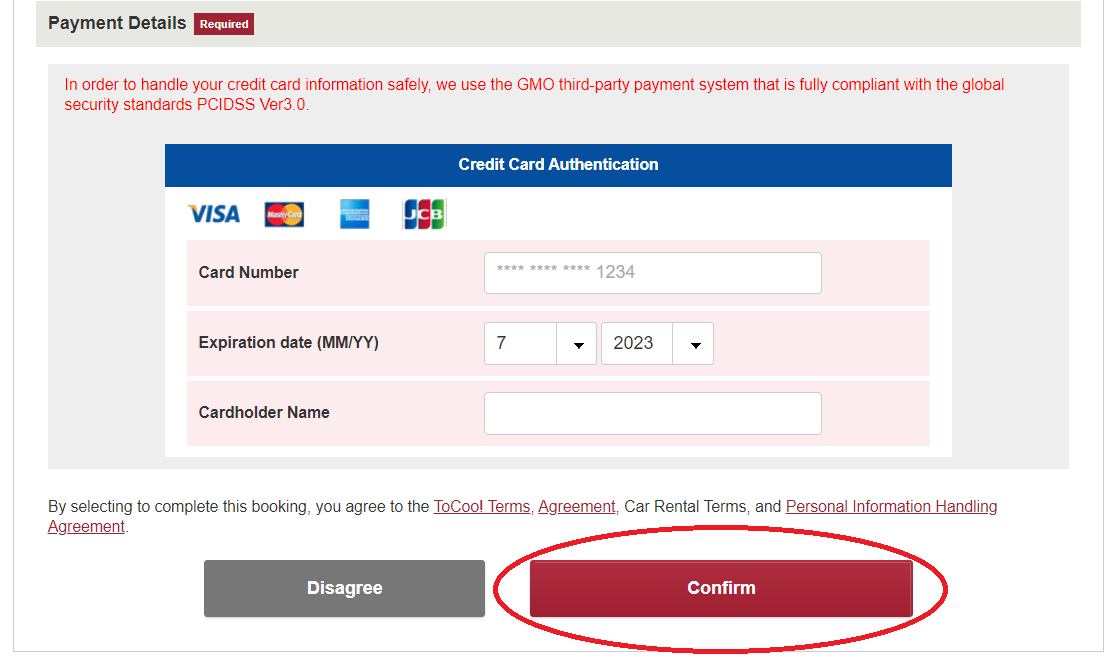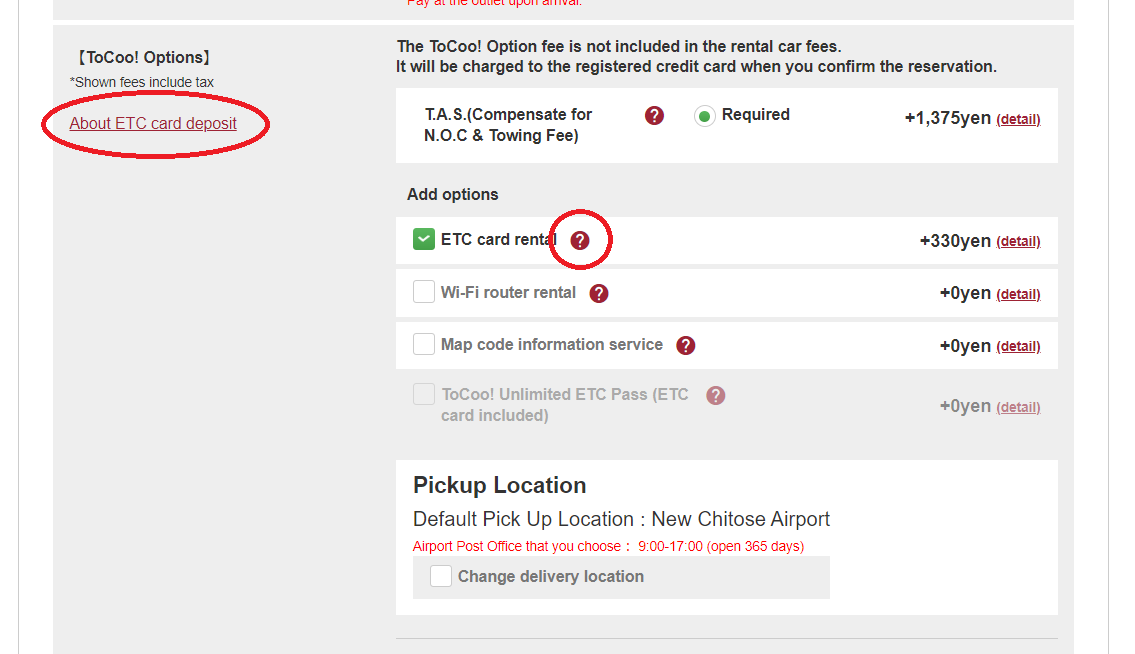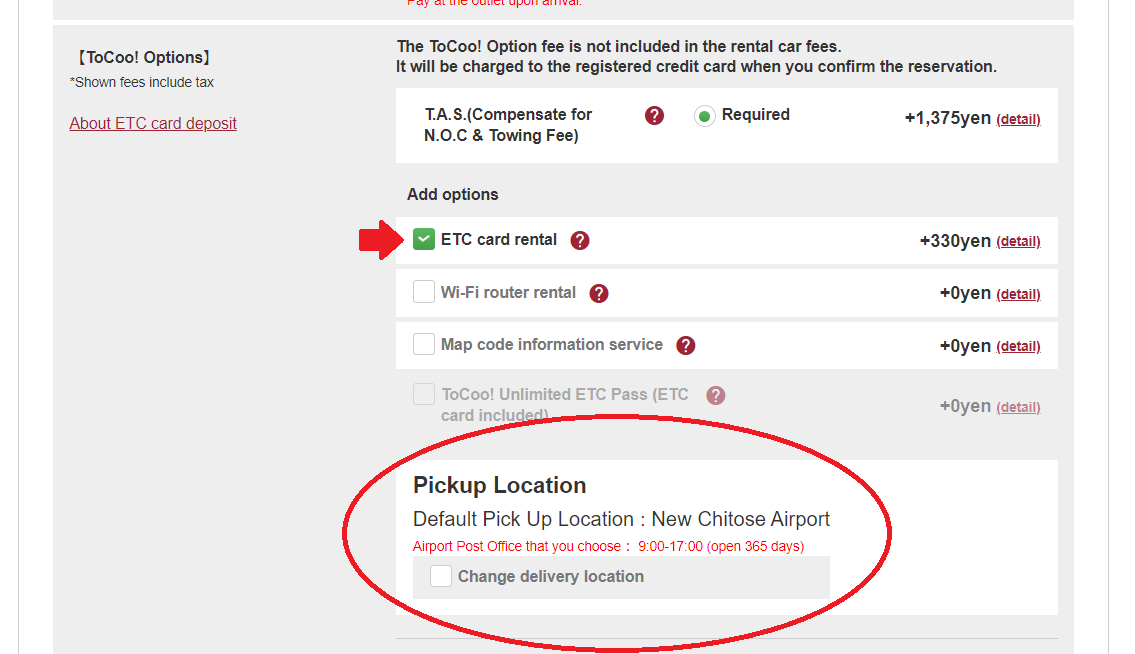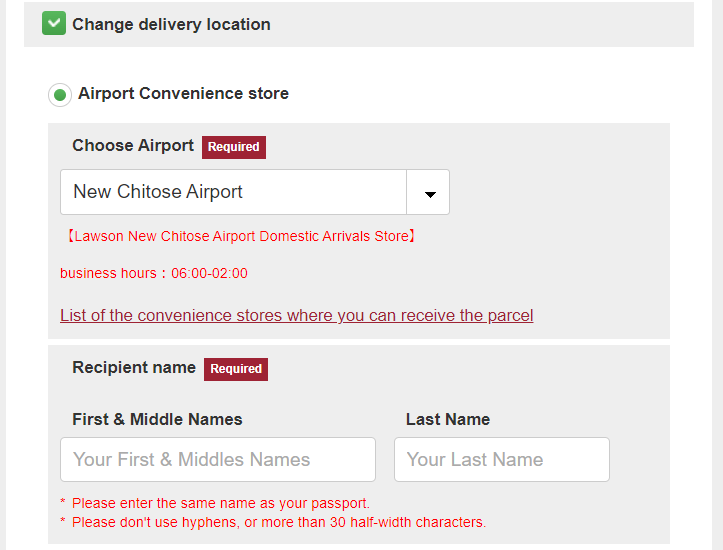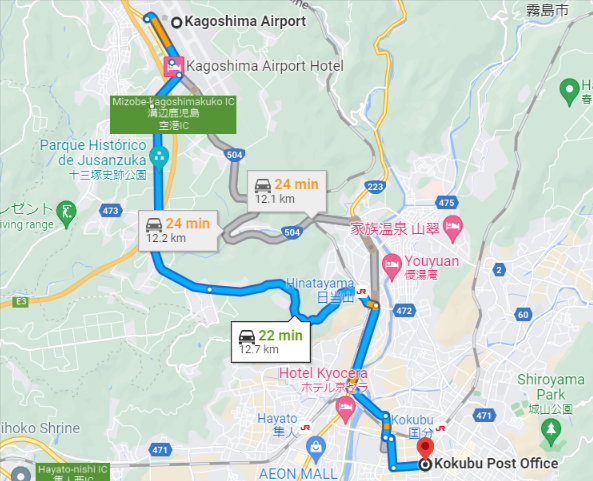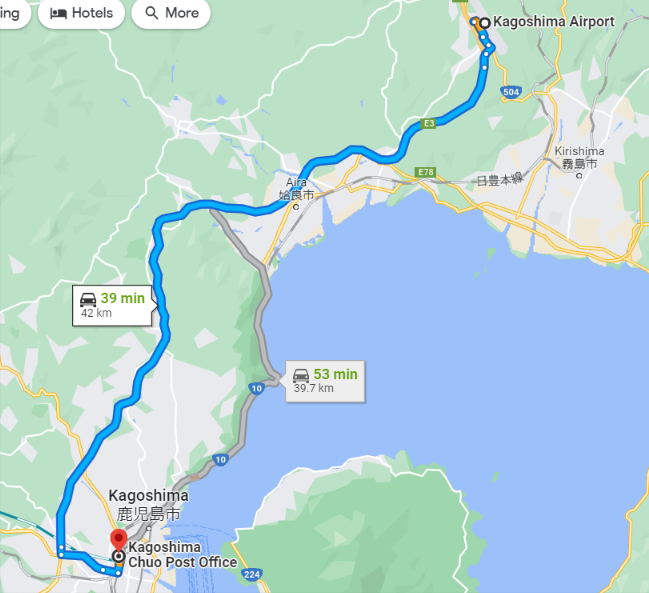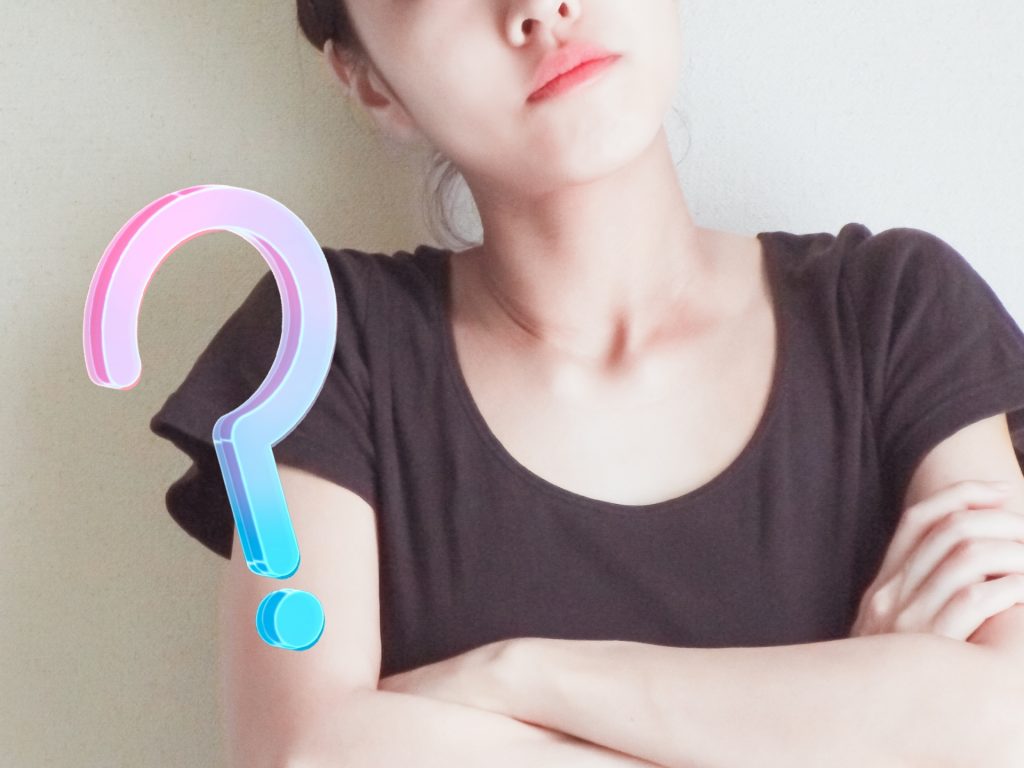Customers who have reserved a booking that includes a TOCOO! ETC card are asked to pick up the parcel at a convenience store located inside or near the airport. However, we have received inquiries from customers stating that they were unable to receive their parcel due to reasons such as “could not find the pickup store” or “was told that there was no package (due to the wrong pick up store) .”
Especially for first-time users, the structure of the airport and the location of the stores can be difficult to understand, which may cause some concern regarding the pickup process.
Therefore, in this article, we have compiled support information to help customers smoothly receive their ETC cards by providing maps and photos of the designated convenience store locations at major airports (Narita, Fukuoka, New Chitose, Kansai, and Chubu Centrair).
We hope you will review this guide before your departure and start your rental car experience with peace of mind.
Contents
1. Lawson Narita International Airport Terminal 1 B1 Store
2. Lawson Chubu Centrair Store
3. Lawson Fukuoka Airport Domestic Terminal Store
4. Lawson Kansai Airport Aero Plaza 2nd Floor Store
5. Lawson New Chitose Airport Arrival Store
1. Lawson Narita International Airport Terminal 1 B1 Store
Business hours: 00:00~24:00
Location: Terminal 1 / B1F
Directions:
If arriving at the Arrival Lobby (North Wing):
①After exiting into the Arrival Lobby (North Wing) (1F), turn right and use the escalator or elevator in the center of the lobby to go down to B1F.
②After reaching B1F, “Lawson Narita International Airport Terminal 1 B1 Store” will be on your left.
If arriving at the Arrival Lobby (South Wing):
①After exiting into the Arrival Lobby (South Wing) (1F), turn left and use the escalator or elevator in the center of the lobby to go down to B1F.
②After reaching B1F, “Lawson Narita International Airport Terminal 1 B1 Store” will be on your right.
2. Lawson Chubu Centrair Store
Business hours: 00:00~24:00
Location: Terminal 1 / 1F / Welcome Garden
Directions:
If arriving at Terminal 1:
①After exiting into the international or domestic arrival lobby (2F), use the nearby escalator or elevator to go down to the 1F.
②Once on the 1F, “Lawson Chubu Centrair Store” is located next to the capsule hotel “TUBE Sq.”
If arriving at Terminal 2:
①After exiting the arrival lobby, take the free shuttle bus to Terminal 1 (Access Plaza) as shown in the map below.
The shuttle bus stop is at Stop No. 7.
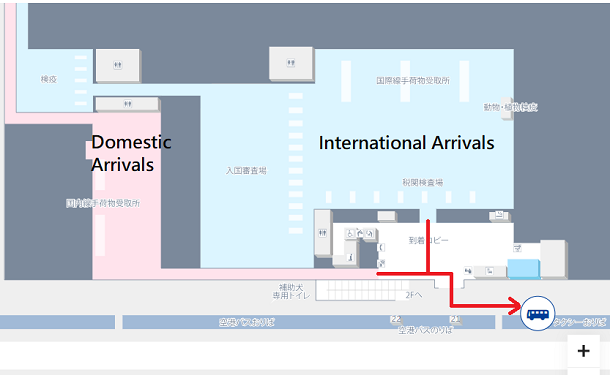

②Get off at “Access Plaza 1F Airport Bus Stop No. 7.”
After getting off the shuttle bus, go up to Access Plaza 2F.
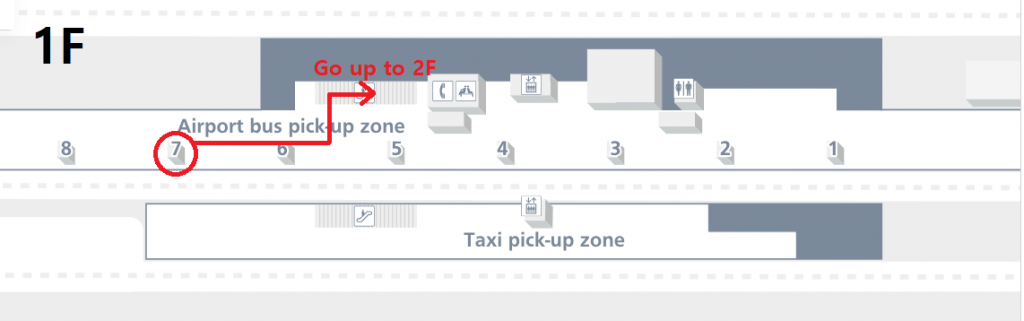
③Once on Access Plaza 2F, head toward Terminal 1.
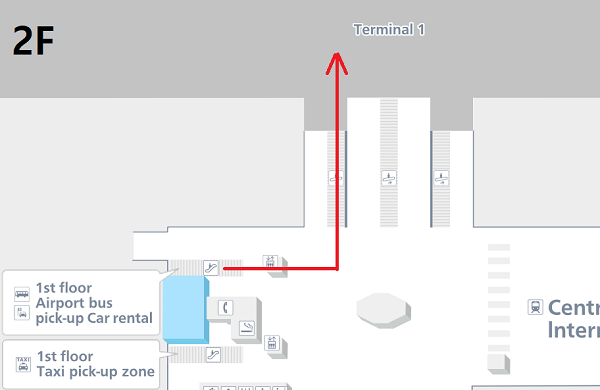
④After arriving at Terminal 1, use the escalator or elevator to go down to the 1F.
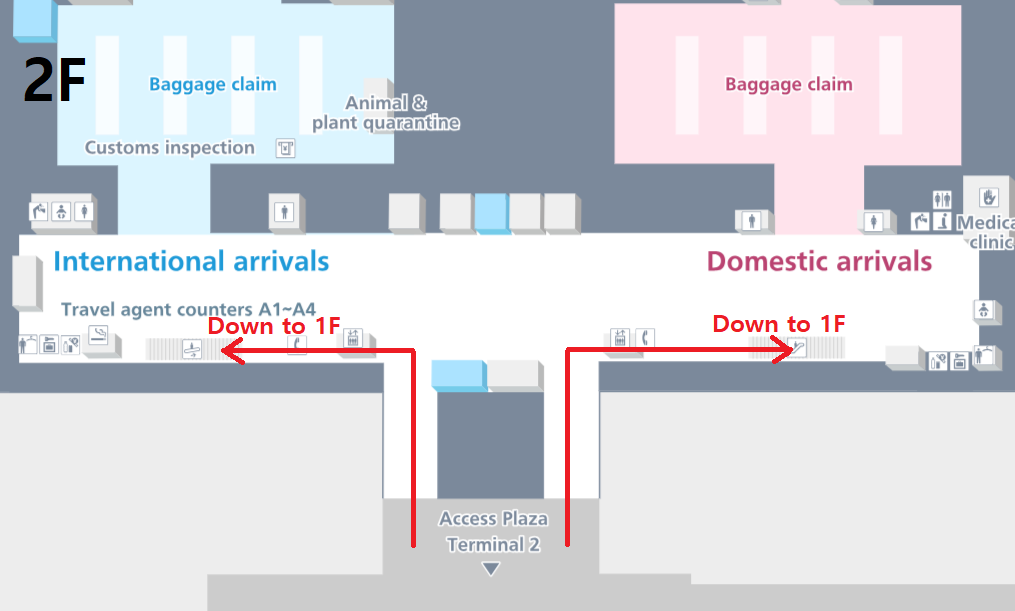
⑤Once on the 1F, “Lawson Chubu Centrair Store” is located next to the capsule hotel “TUBE Sq.”
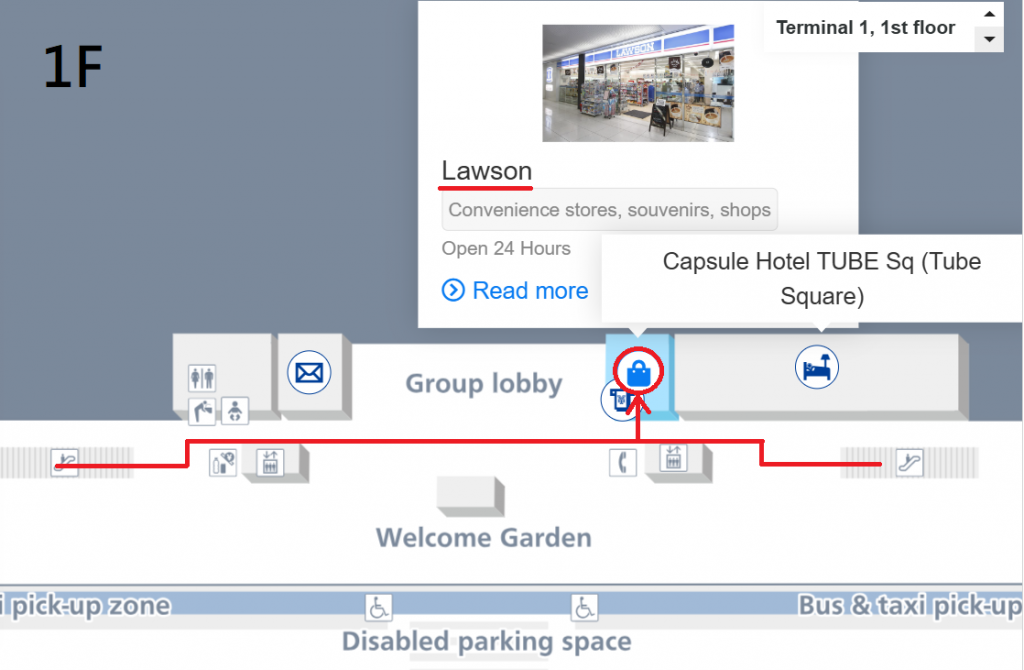
3. Lawson Fukuoka Airport Domestic Terminal Store
※Please note that there are no convenience stores for package pickup in the International Terminal. Customers arriving at the International Terminal please use the Domestic Terminal store.
Business hours: 06:30–22:30
Location: Domestic Passenger Terminal / B2F / South Side
Directions:
If arriving at the Domestic Terminal:
①After exiting from Arrival Gate/North (1F), turn right and head toward Arrival Gate/South (1F).
Use the escalator or elevator near Arrival Gate/South to go down to B2F.
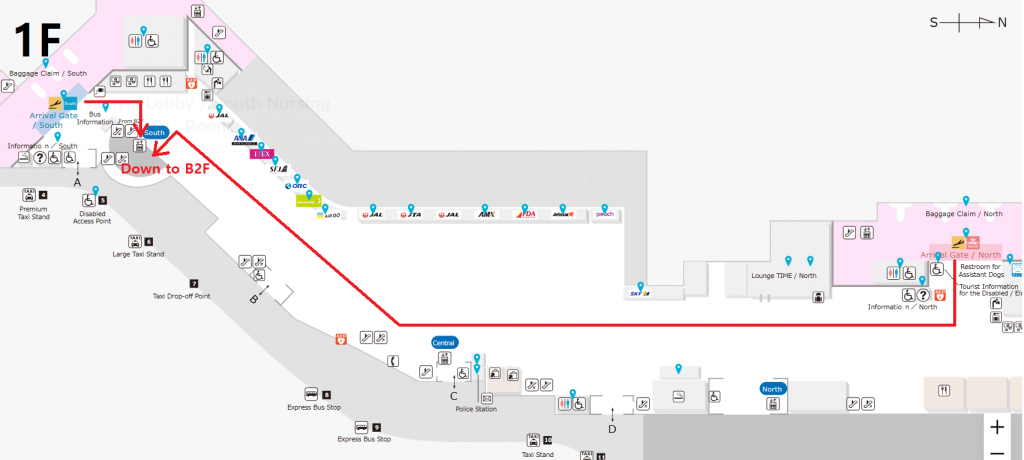
②Once on B2F, “Lawson Fukuoka Airport Domestic Terminal Store” is located on the opposite side of the subway “Fukuoka Airport Station.”

If arriving at the International Terminal:
①After exiting the International Arrival Gate, take the free inter-terminal shuttle bus to the Domestic Passenger Terminal as shown in the map below.
The shuttle bus departs from Stop No. 5.
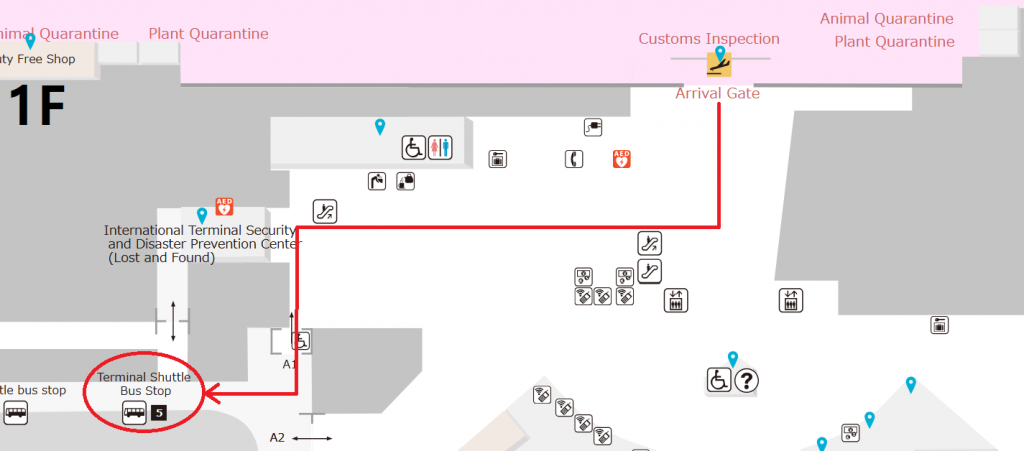

②Get off at “Domestic Passenger Terminal Building South Bus Stop (Stop No. 1)” (1F).
After getting off the shuttle bus, enter the terminal through Exit A, proceed toward Arrival Gate/South, and use the nearby escalator or elevator to go down to B2F.
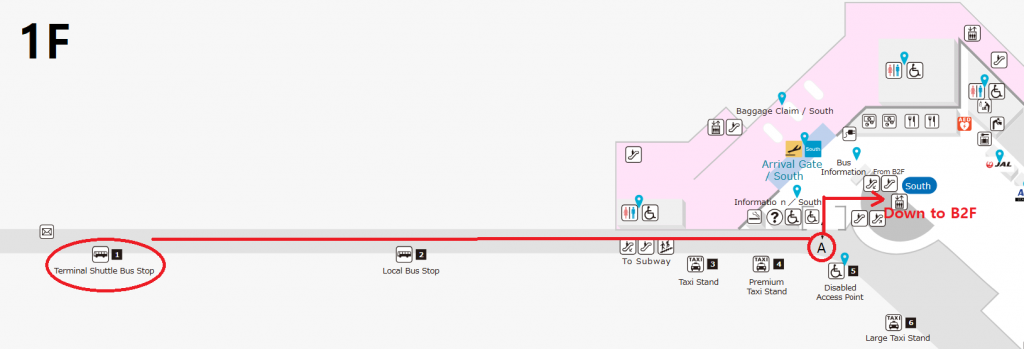
③Once on B2F, “Lawson Fukuoka Airport Domestic Terminal Store” is located on the opposite side of the subway “Fukuoka Airport Station.”

4. Lawson Kansai Airport Aero Plaza 2nd Floor Store
Business hours: 00:00~24:00
Location: Aeroplaza / 2F
Directions:
If arriving at Terminal 1:
①After exiting through the “South Exit” or “North Exit” (1F) into the arrival lobby, use the escalator or elevator to go up to 2F.
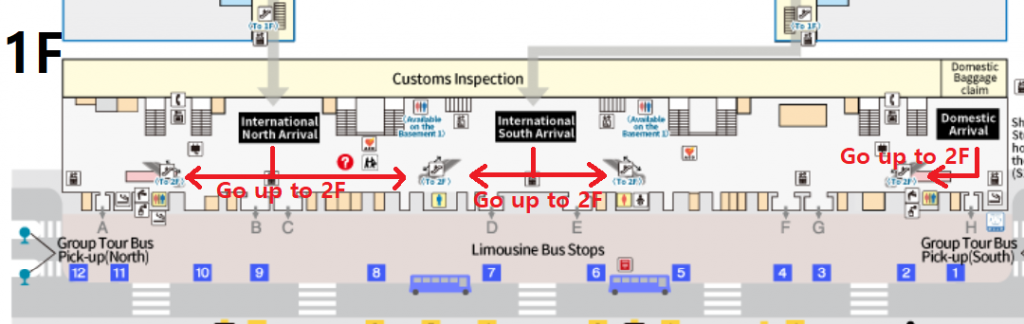
②Follow the signs toward “Kansai Airport Station” and “Aeroplaza,” and proceed along the connecting passageway.
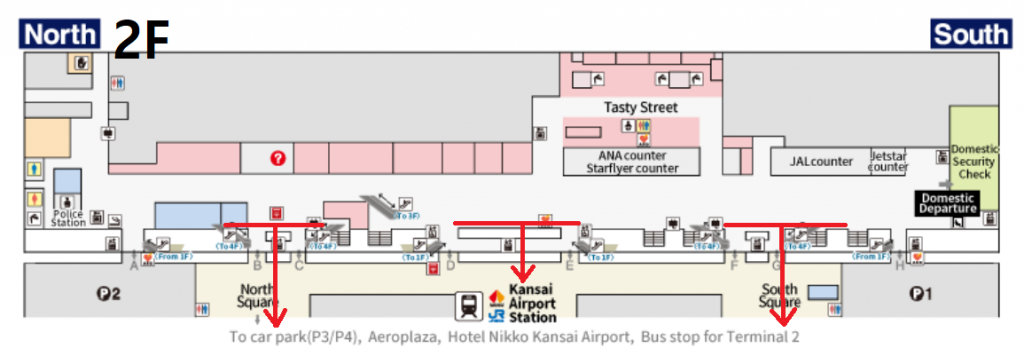
③Walk straight through the “Kansai Airport Connecting Bridge (passageway).”
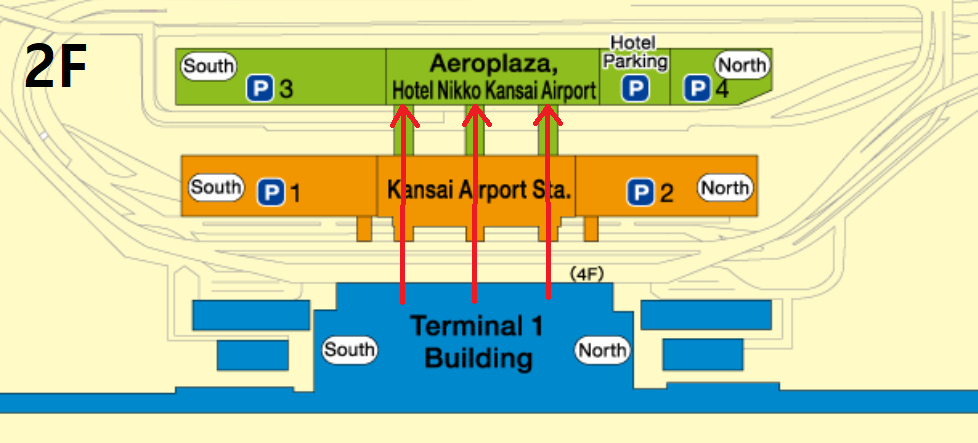
④“Lawson Kansai Airport Aero Plaza 2nd Floor Store” is located near the center of the building (No. 13).
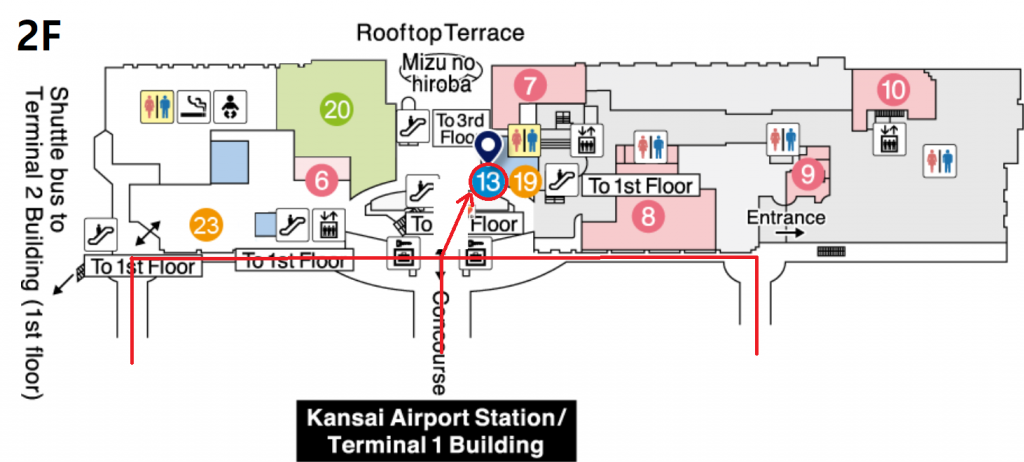
If arriving at Terminal 2:
①After exiting the arrival gate (1F), go straight and take the terminal’s free shuttle bus to “Kansai Airport Station.”
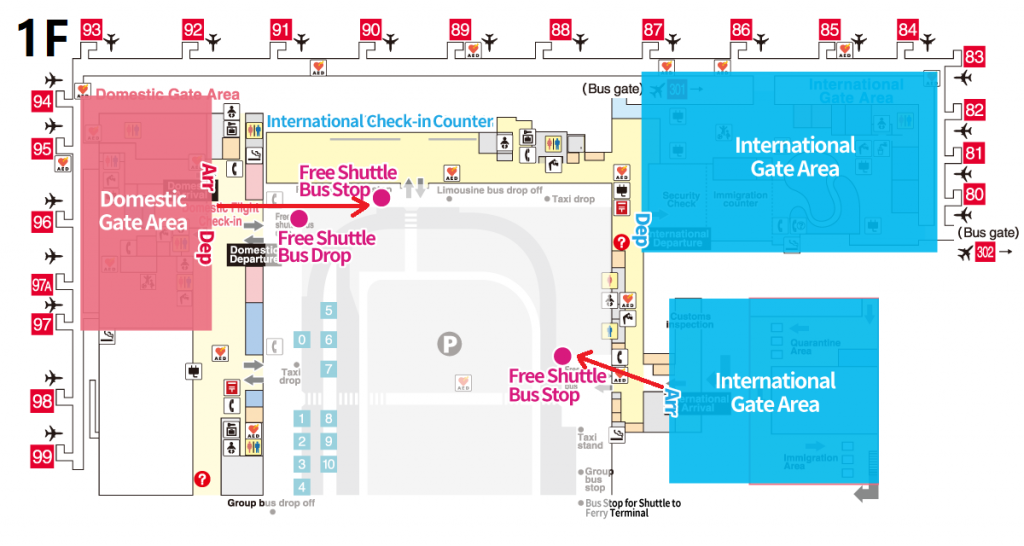
②Get off at “Kansai Airport Station.” After exiting the shuttle bus, use the nearby escalator to go up to 2F.
“Lawson Kansai Airport Aero Plaza 2nd Floor Store” is located near the center of the building (No. 13).
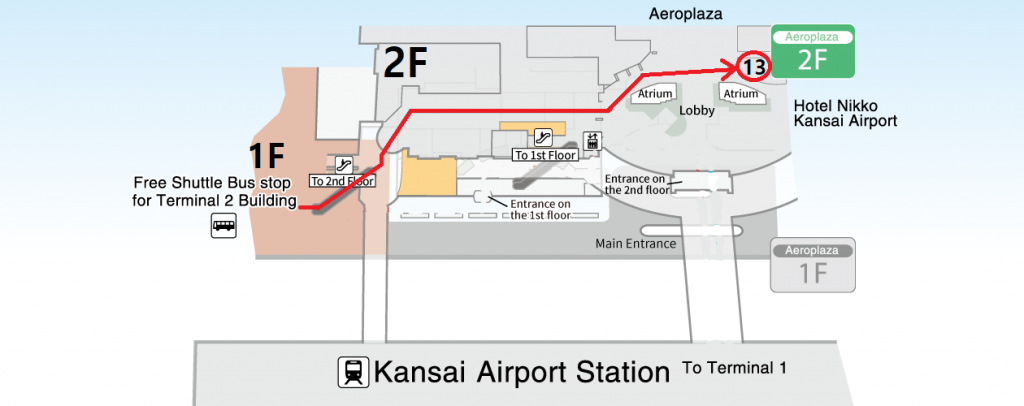
5. Lawson New Chitose Airport Arrival Store
For directions to “Lawson New Chitose Airport Arrival Gate Store,” please refer to the article below:
How to get to 【Lawson New Chitose Airport Arrival Store】
Conclusion
Smoothly receiving your ETC card is the first step to a comfortable driving experience in Japan.
By checking in advance the directions to the designated convenience stores at major airports introduced in this article, you can avoid confusion or forgetting to pick up your card on-site.
If you still have any questions or encounter issues regarding pickup, please feel free to contact ToCoo! Customer Support.
Inquiry Form
https://www2.tocoo.jp/en/inquiry
We are here to support you to ensure a safe and pleasant start to your trip.